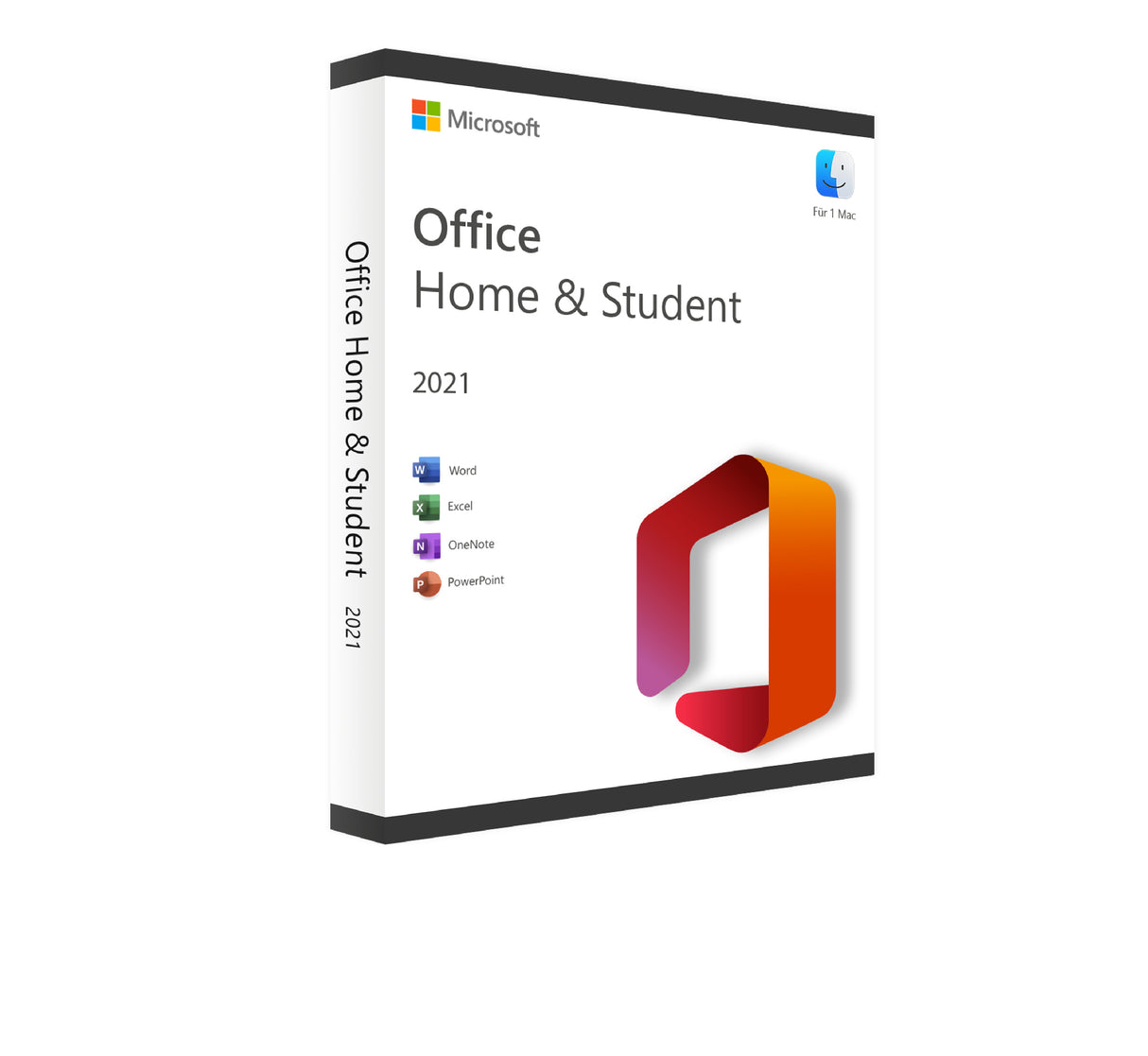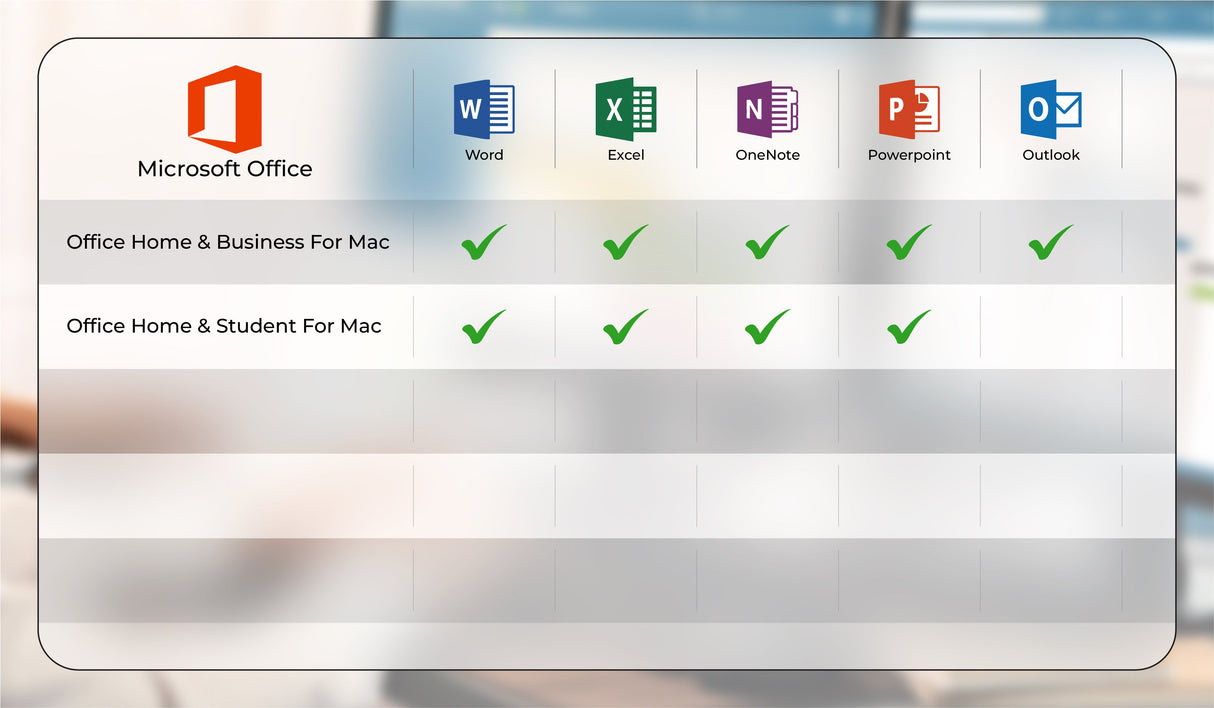Office 2021 Home and Student for Mac
Nach dem Kauf erhalten Sie:
- Zugang zu Ihrem Lizenzschlüssel
- Bereitstellung der Original-Software zum Download
- Schritt-für-Schritt-Anleitung zum Aktivieren Ihres Produkts
Office 2021 Home and Student for Mac is backordered and will ship as soon as it is back in stock.
Couldn't load pickup availability
Schnelle Lieferung per E-Mail
Schnelle Lieferung per E-Mail
• Digitale Zustellung rund um die Uhr
• Alles sofort verfügbar
Description
Description
Office 2021 Home and Student for Mac
Your entry into digital office work with Office 2021 Home and Student for Mac
For many users, Office Home and Student 2021 for Mac is the perfect solution for immersing themselves in digital office work. Leveraging Microsoft's extensive experience, this software offers user-friendly solutions and all the necessary tools to significantly streamline your workflows. At 1A-License, you'll find attractive offers for purchasing the necessary licenses, allowing unlimited use at no additional cost.
Rely on the fully equipped office suite
Office Home and Student 2021 for Mac offers a wide range of features that significantly simplify your digital office work. This affordable entry-level version is particularly suitable for private users and includes the most popular software products. Use Word, PowerPoint, and Excel for various tasks at your home office.
Microsoft Word: Create professional documents
Microsoft Word is a standout in this software suite, offering powerful features for Mac users. You can easily create documents, letters, and other written materials. With a wide range of features, Word 2021 is ideal for professional writing. Create application letters or resumes using hundreds of templates. Inserting content such as images and tables is also straightforward.
PowerPoint: Create brilliant presentations
With PowerPoint, you can create impressive presentations tailored to your needs. You have access to numerous templates and can complete all the steps yourself. Add text and lists, use transitions, and integrate diagrams. The special presentation mode allows you to use additional tools and display notes simultaneously, so you always stay on top of things.
Excel: Data management made easy
Microsoft Excel also plays a central role in this suite. This tool allows you to manage comprehensive data and create spreadsheets. Excel offers numerous functions for cross-referencing and simulation, and creating charts is simple and effective. Exporting your data is effortless, and you have access to all common formats.
What's new in Office Home and Student 2021 for Mac
With Office Home and Student 2021 for Mac, Microsoft has further optimized document collaboration. In Word, multiple users can work on a document simultaneously and keep track of everything with a simple icon. Auto-save in Word, Excel, and PowerPoint ensures no changes are lost. When using a cloud service like OneDrive, your files are automatically backed up.
Attractive prices for Office Home and Student 2021 for Mac
At 1A-Lizenz, you benefit from an extensive online shop with attractive prices for Office Home and Student 2021 for Mac. The licenses are significantly more affordable, making your order even more attractive. You can also choose from numerous other software solutions. For professional applications, we recommend Office Standard 2021 for Mac, but individual programs such as Word 2021, PowerPoint 2021, or earlier versions such as Outlook 2019 and Excel 2016 are also readily available.
System requirements – Office 2021 Home and Student for Mac
- Processor: Intel or Apple Silicon processor (M1 chip)
- Operating system: Supports the three latest versions of macOS
- Memory: At least 4 GB RAM
- Hard disk space: At least 10 GB of available space
Microsoft Windows 10 Pro for Workstation
Windows 10 Pro for Workstation: Designed for high-performance work
Microsoft Windows 10 Pro for Workstation is specifically designed for computers that need to handle heavy workloads. Ideal for applications such as video editing, music production, design, or 3D modeling, this professional version of the operating system removes the limitations of traditional Windows 10 Pro.
Key features of Windows 10 Pro for Workstation
- Support for up to four CPUs: Increased processing capacity
- Up to 6 TB RAM: Extensive main memory for complex applications
- ReFS as a file system: Improved security against data loss
- Support for NVDIMM: Extremely fast memory
- High energy efficiency: Faster start-up and shutdown times
Differences to Windows 10 Pro
Compared to the standard Windows 10 Pro, which supports a maximum of 2 TB of RAM and two processors, Windows 10 Pro for Workstation allows the use of up to four CPUs and up to 6 TB of RAM. This is especially important for applications that need to process multiple audio and video tracks and effects simultaneously. Support for both Intel and AMD processors ensures maximum flexibility.
ReFS: Improving data security
Windows 10 Pro for Workstation uses ReFS (Resilient File System) as its default file system. This provides better protection against data loss than traditional NTFS formats without compromising performance. Support for Remote Direct Memory Access (RDMA) enables extremely fast data transfer over the network.
NVDIMM support for ultra-fast memory
Windows 10 Pro for Workstation supports NVDIMM-N , non-volatile memory modules designed for working memory applications. These modules enable extremely fast data recovery, even after a system shutdown, and provide an excellent solution for system memory.
Energy efficiency
Windows 10 Pro for Workstation is more energy-efficient than other versions of Microsoft's operating system. Computers running this operating system start and shut down almost instantly, significantly reducing energy consumption.
System requirements – Windows 10 Pro for Workstation
- CPU: At least 1.0 GHz; support for Xeon and Epyc processors; up to 4 CPUs per motherboard.
- RAM: Minimum 2 GB; maximum 6 TB.
- Hard disk space: At least 20 GB of free space for the operating system.
- Graphics card: DirectX 9 capable graphics card required; some applications require DirectX 10 for better performance.
- Display: At least 1,024 x 600 pixel resolution.
- (For more detailed information, please contact the manufacturer.)
Sicher bezahlen mit:
Office 2021 Home and Student for Mac
Your entry into digital office work with Office 2021 Home and Student for Mac
For many users, Office Home and Student 2021 for Mac is the perfect solution for immersing themselves in digital office work. Leveraging Microsoft's extensive experience, this software offers user-friendly solutions and all the necessary tools to significantly streamline your workflows. At 1A-License, you'll find attractive offers for purchasing the necessary licenses, allowing unlimited use at no additional cost.
Rely on the fully equipped office suite
Office Home and Student 2021 for Mac offers a wide range of features that significantly simplify your digital office work. This affordable entry-level version is particularly suitable for private users and includes the most popular software products. Use Word, PowerPoint, and Excel for various tasks at your home office.
Microsoft Word: Create professional documents
Microsoft Word is a standout in this software suite, offering powerful features for Mac users. You can easily create documents, letters, and other written materials. With a wide range of features, Word 2021 is ideal for professional writing. Create application letters or resumes using hundreds of templates. Inserting content such as images and tables is also straightforward.
PowerPoint: Create brilliant presentations
With PowerPoint, you can create impressive presentations tailored to your needs. You have access to numerous templates and can complete all the steps yourself. Add text and lists, use transitions, and integrate diagrams. The special presentation mode allows you to use additional tools and display notes simultaneously, so you always stay on top of things.
Excel: Data management made easy
Microsoft Excel also plays a central role in this suite. This tool allows you to manage comprehensive data and create spreadsheets. Excel offers numerous functions for cross-referencing and simulation, and creating charts is simple and effective. Exporting your data is effortless, and you have access to all common formats.
What's new in Office Home and Student 2021 for Mac
With Office Home and Student 2021 for Mac, Microsoft has further optimized document collaboration. In Word, multiple users can work on a document simultaneously and keep track of everything with a simple icon. Auto-save in Word, Excel, and PowerPoint ensures no changes are lost. When using a cloud service like OneDrive, your files are automatically backed up.
Attractive prices for Office Home and Student 2021 for Mac
At 1A-Lizenz, you benefit from an extensive online shop with attractive prices for Office Home and Student 2021 for Mac. The licenses are significantly more affordable, making your order even more attractive. You can also choose from numerous other software solutions. For professional applications, we recommend Office Standard 2021 for Mac, but individual programs such as Word 2021, PowerPoint 2021, or earlier versions such as Outlook 2019 and Excel 2016 are also readily available.
System requirements – Office 2021 Home and Student for Mac
- Processor: Intel or Apple Silicon processor (M1 chip)
- Operating system: Supports the three latest versions of macOS
- Memory: At least 4 GB RAM
- Hard disk space: At least 10 GB of available space
Microsoft Windows 10 Pro for Workstation
Windows 10 Pro for Workstation: Designed for high-performance work
Microsoft Windows 10 Pro for Workstation is specifically designed for computers that need to handle heavy workloads. Ideal for applications such as video editing, music production, design, or 3D modeling, this professional version of the operating system removes the limitations of traditional Windows 10 Pro.
Key features of Windows 10 Pro for Workstation
- Support for up to four CPUs: Increased processing capacity
- Up to 6 TB RAM: Extensive main memory for complex applications
- ReFS as a file system: Improved security against data loss
- Support for NVDIMM: Extremely fast memory
- High energy efficiency: Faster start-up and shutdown times
Differences to Windows 10 Pro
Compared to the standard Windows 10 Pro, which supports a maximum of 2 TB of RAM and two processors, Windows 10 Pro for Workstation allows the use of up to four CPUs and up to 6 TB of RAM. This is especially important for applications that need to process multiple audio and video tracks and effects simultaneously. Support for both Intel and AMD processors ensures maximum flexibility.
ReFS: Improving data security
Windows 10 Pro for Workstation uses ReFS (Resilient File System) as its default file system. This provides better protection against data loss than traditional NTFS formats without compromising performance. Support for Remote Direct Memory Access (RDMA) enables extremely fast data transfer over the network.
NVDIMM support for ultra-fast memory
Windows 10 Pro for Workstation supports NVDIMM-N , non-volatile memory modules designed for working memory applications. These modules enable extremely fast data recovery, even after a system shutdown, and provide an excellent solution for system memory.
Energy efficiency
Windows 10 Pro for Workstation is more energy-efficient than other versions of Microsoft's operating system. Computers running this operating system start and shut down almost instantly, significantly reducing energy consumption.
System requirements – Windows 10 Pro for Workstation
- CPU: At least 1.0 GHz; support for Xeon and Epyc processors; up to 4 CPUs per motherboard.
- RAM: Minimum 2 GB; maximum 6 TB.
- Hard disk space: At least 20 GB of free space for the operating system.
- Graphics card: DirectX 9 capable graphics card required; some applications require DirectX 10 for better performance.
- Display: At least 1,024 x 600 pixel resolution.
- (For more detailed information, please contact the manufacturer.)