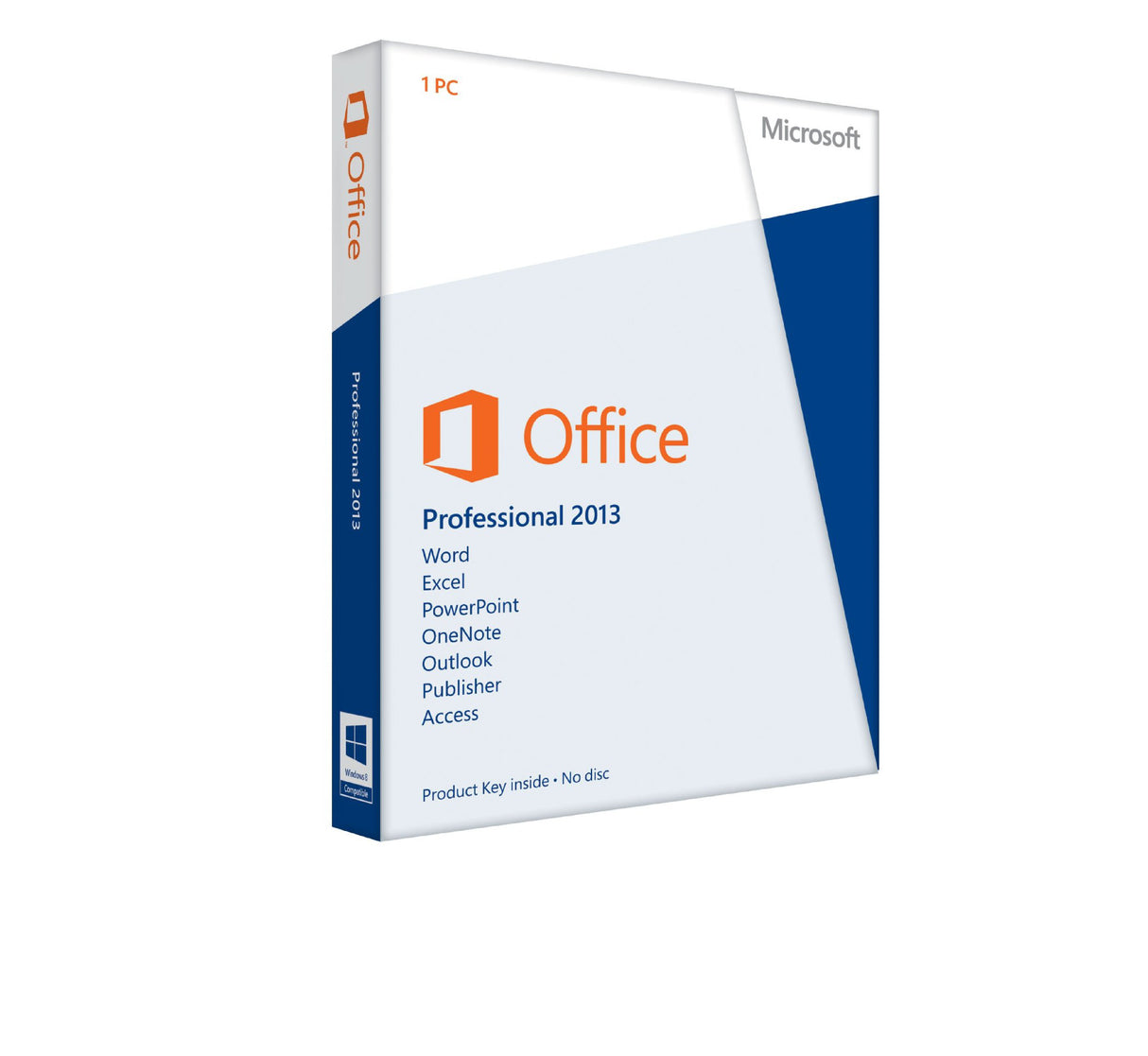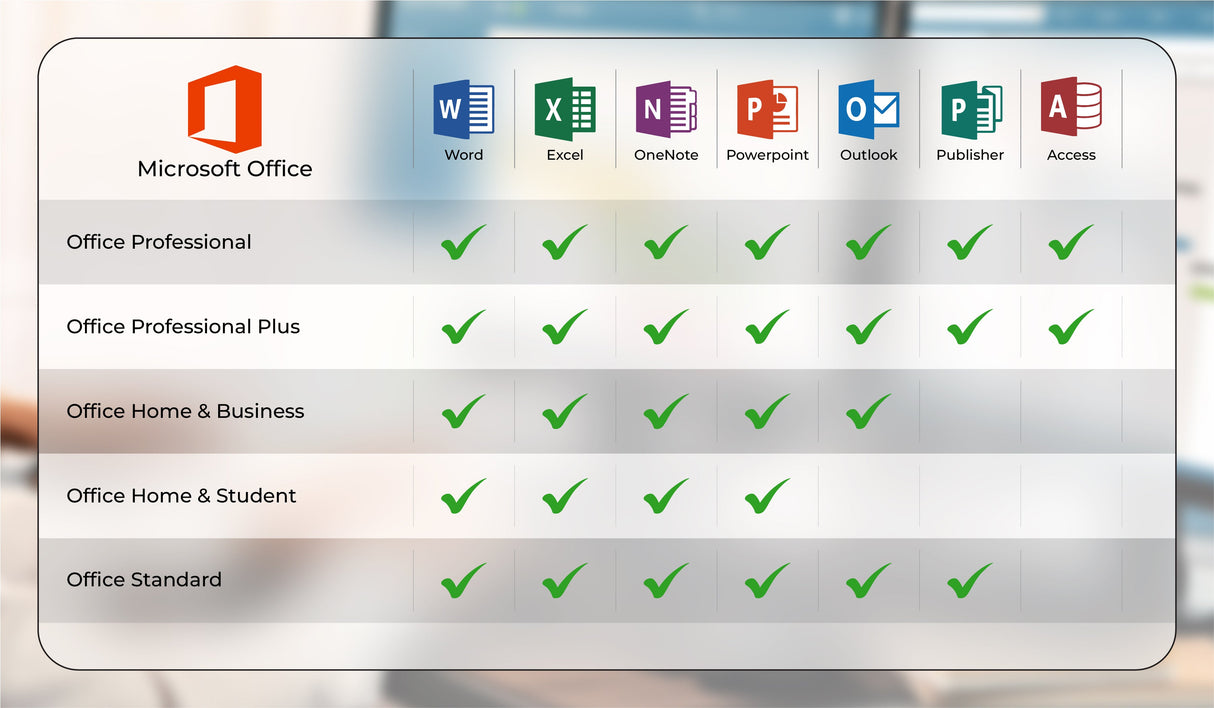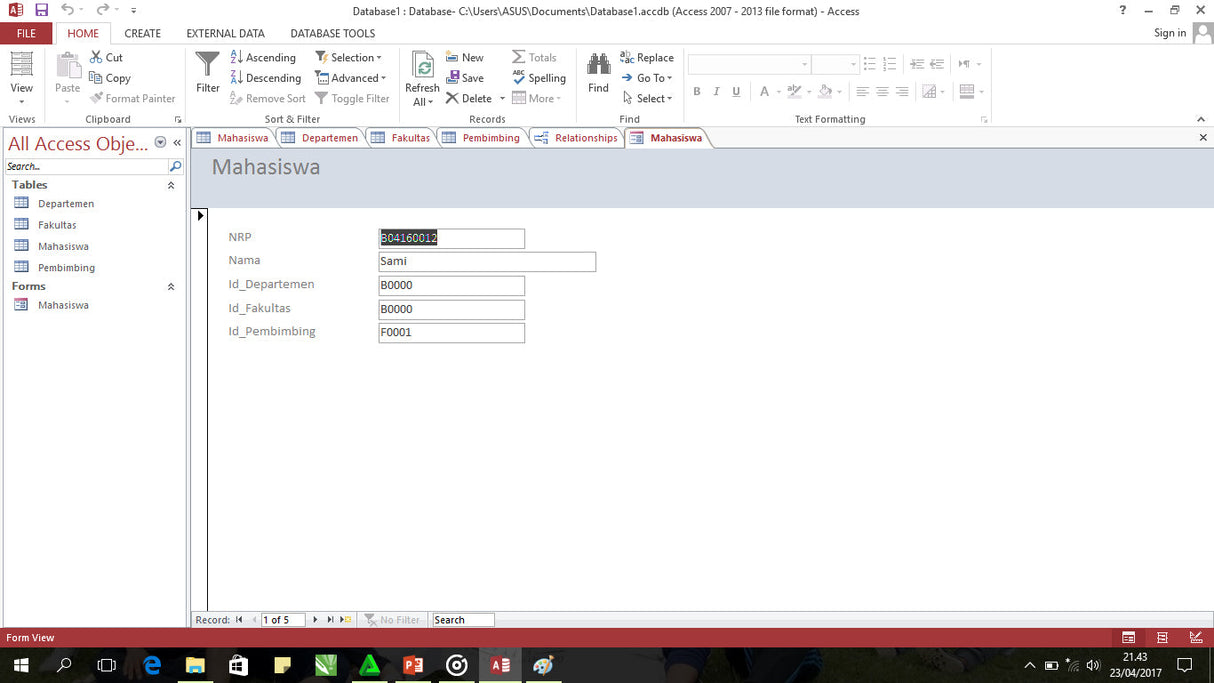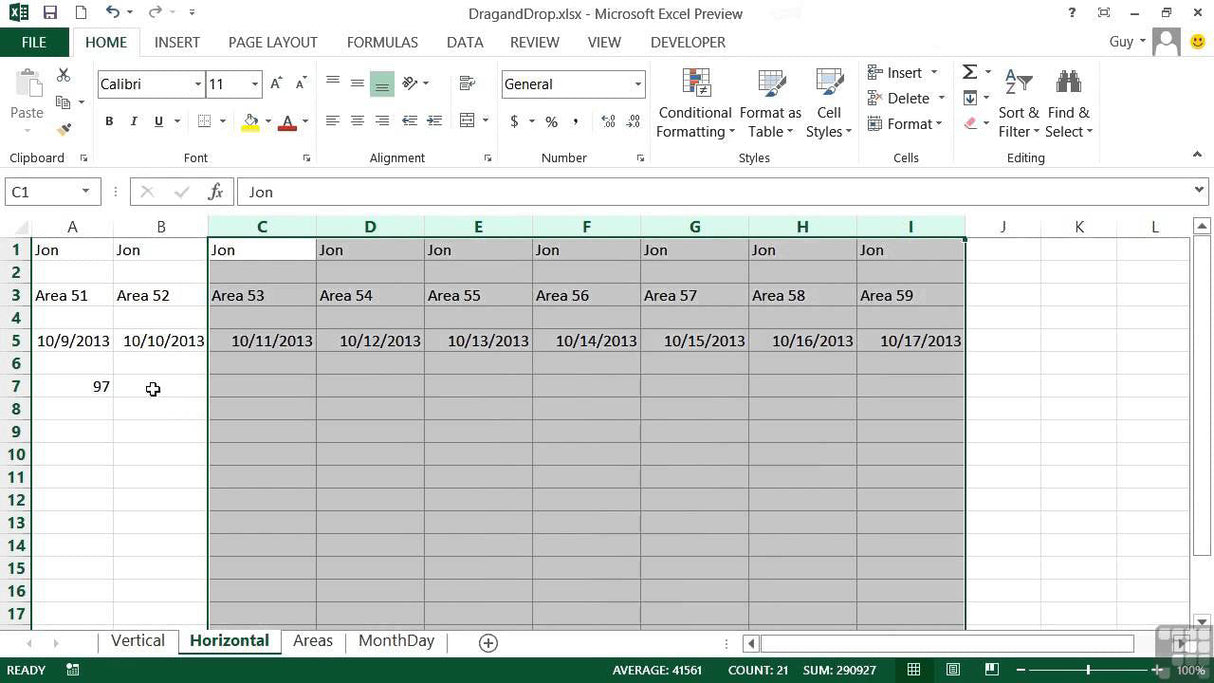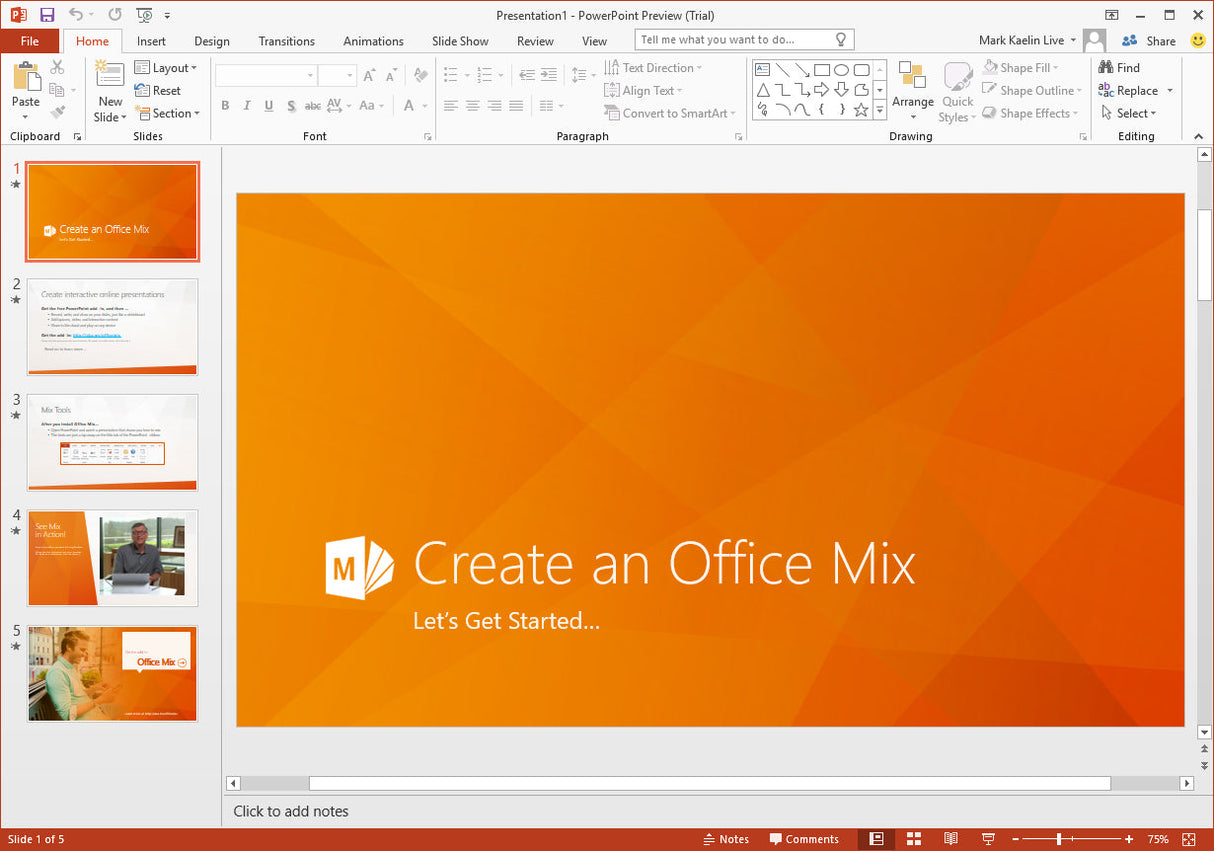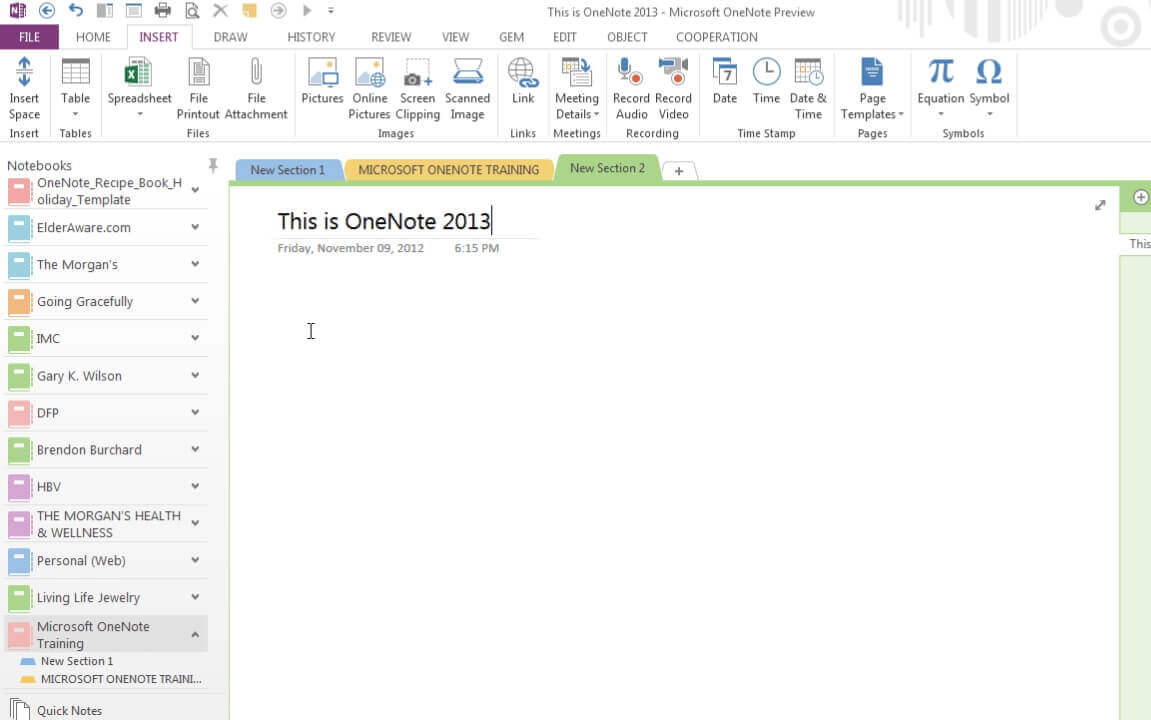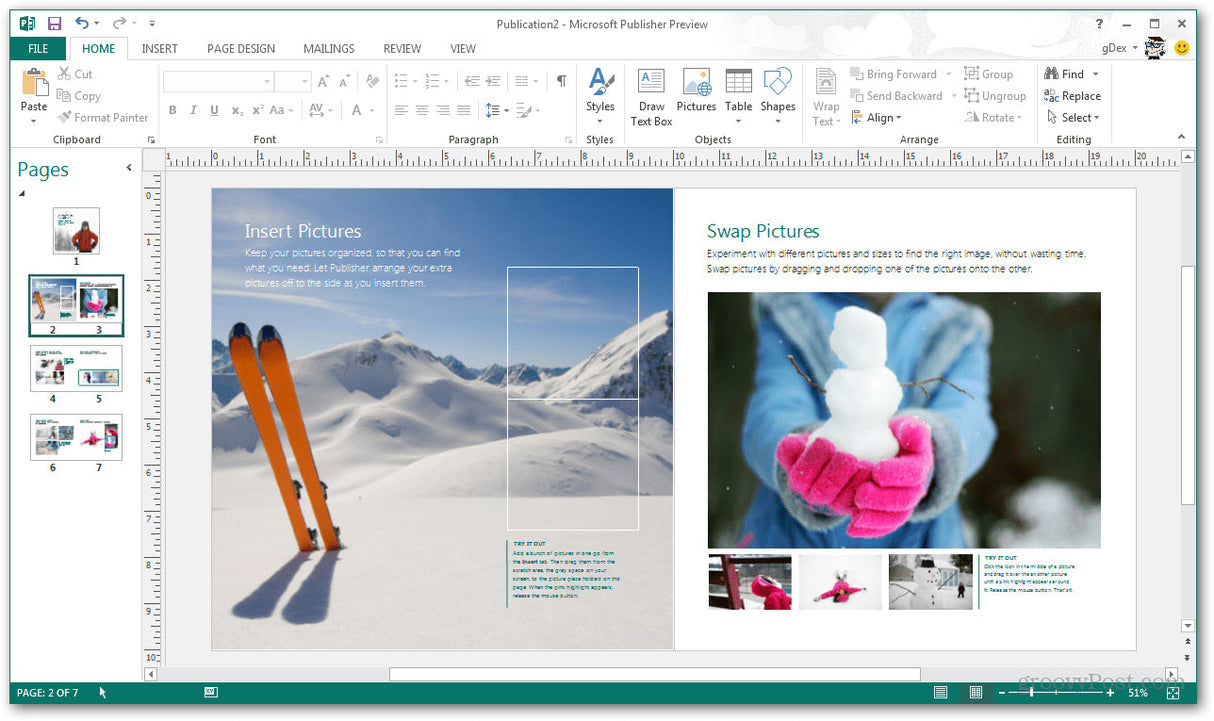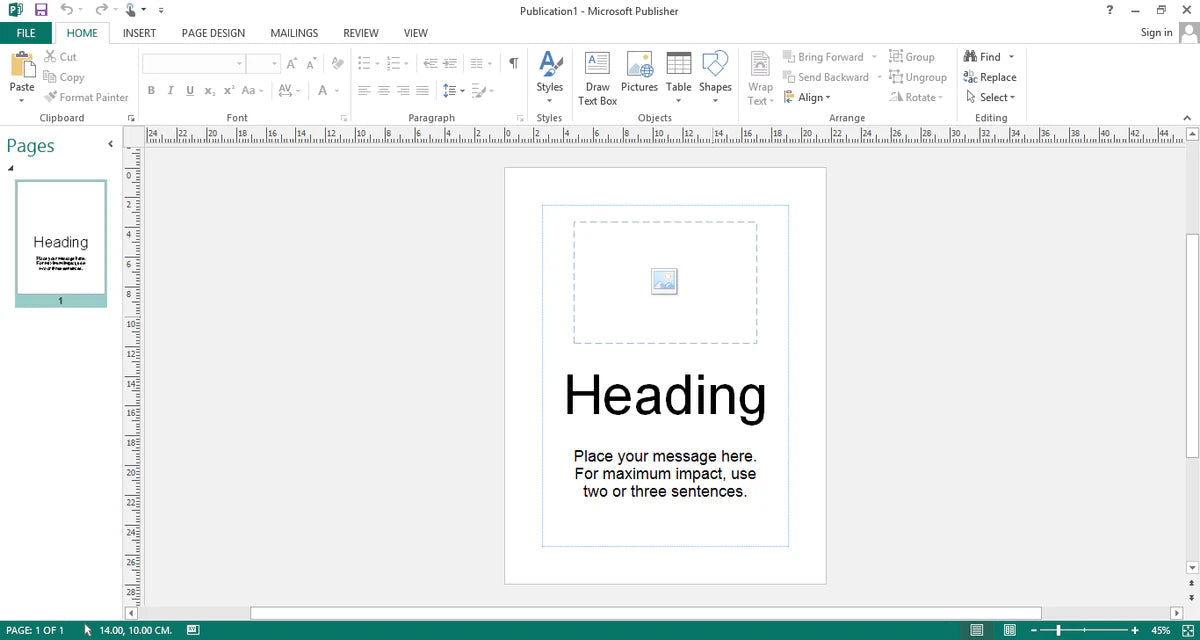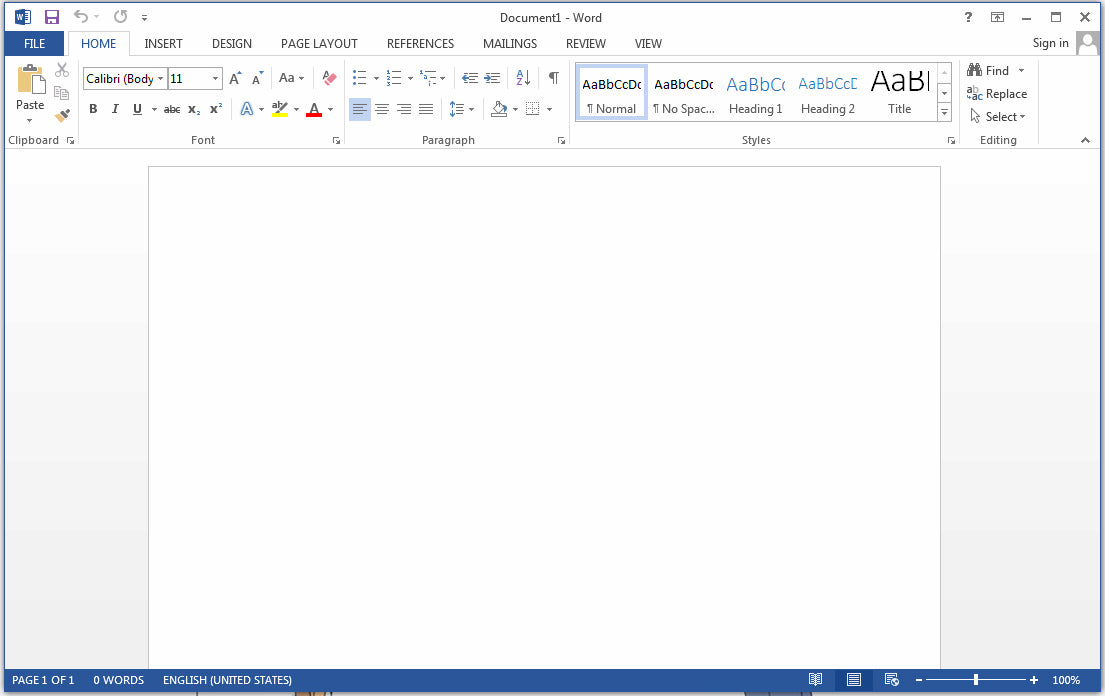Office 2013 Professional Plus
Nach dem Kauf erhalten Sie:
- Zugang zu Ihrem Lizenzschlüssel
- Bereitstellung der Original-Software zum Download
- Schritt-für-Schritt-Anleitung zum Aktivieren Ihres Produkts
Office 2013 Professional Plus is backordered and will ship as soon as it is back in stock.
Couldn't load pickup availability
Schnelle Lieferung per E-Mail
Schnelle Lieferung per E-Mail
• Digitale Zustellung rund um die Uhr
• Alles sofort verfügbar
Description
Description
Product description "Office 2013 Professional Plus"
The advantages of Office Professional Plus 2013
Discover Office Professional Plus 2013 with a fresh and modern design. Whether you're working on a smartphone, tablet, or in the cloud, you have access to all your documents at any time—even on PCs without Office software installed. The new user interface ensures effortless access to your files and allows you to navigate seamlessly between the various applications. Office Professional Plus includes Word, Excel, PowerPoint, Outlook, OneNote, Project, Publisher, and Lync. These programs are perfectly integrated, so switching between applications is seamless.
PowerPoint 2013: New design and features
PowerPoint 2013 not only brings a new look, but also a host of useful features. Presenter View allows you to view your notes on your own device while your audience only sees the slides. Additionally, the new Zoom tool lets you zoom in on your presentations to showcase images, charts, and graphs in detail—a great way to communicate your ideas clearly.
System requirements - Office 2013 Professional Plus
- Processor: 1 GHz or faster, 32-bit (x86) or 64-bit (x64) processor
- Operating systems: Windows XP (SP3), Windows Server 2003 (SP2), Windows Vista, Windows Server 2008, Windows 7, Windows 8, Windows Server 2012, Windows 10
- Memory: at least 1 GB RAM (32-bit) or 2 GB RAM (64-bit)
- Hard disk space: at least 3 GB available space
- (For more detailed information, please contact the manufacturer at office.com/systemrequirements )
Note on the Office variants:
Make sure the installation file matches the product key! Due to the large number of software variants, it is important that the new installation is performed using the download installation file provided by 1A-Lizenz.
Sicher bezahlen mit:
Product description "Office 2013 Professional Plus"
The advantages of Office Professional Plus 2013
Discover Office Professional Plus 2013 with a fresh and modern design. Whether you're working on a smartphone, tablet, or in the cloud, you have access to all your documents at any time—even on PCs without Office software installed. The new user interface ensures effortless access to your files and allows you to navigate seamlessly between the various applications. Office Professional Plus includes Word, Excel, PowerPoint, Outlook, OneNote, Project, Publisher, and Lync. These programs are perfectly integrated, so switching between applications is seamless.
PowerPoint 2013: New design and features
PowerPoint 2013 not only brings a new look, but also a host of useful features. Presenter View allows you to view your notes on your own device while your audience only sees the slides. Additionally, the new Zoom tool lets you zoom in on your presentations to showcase images, charts, and graphs in detail—a great way to communicate your ideas clearly.
System requirements - Office 2013 Professional Plus
- Processor: 1 GHz or faster, 32-bit (x86) or 64-bit (x64) processor
- Operating systems: Windows XP (SP3), Windows Server 2003 (SP2), Windows Vista, Windows Server 2008, Windows 7, Windows 8, Windows Server 2012, Windows 10
- Memory: at least 1 GB RAM (32-bit) or 2 GB RAM (64-bit)
- Hard disk space: at least 3 GB available space
- (For more detailed information, please contact the manufacturer at office.com/systemrequirements )
Note on the Office variants:
Make sure the installation file matches the product key! Due to the large number of software variants, it is important that the new installation is performed using the download installation file provided by 1A-Lizenz.