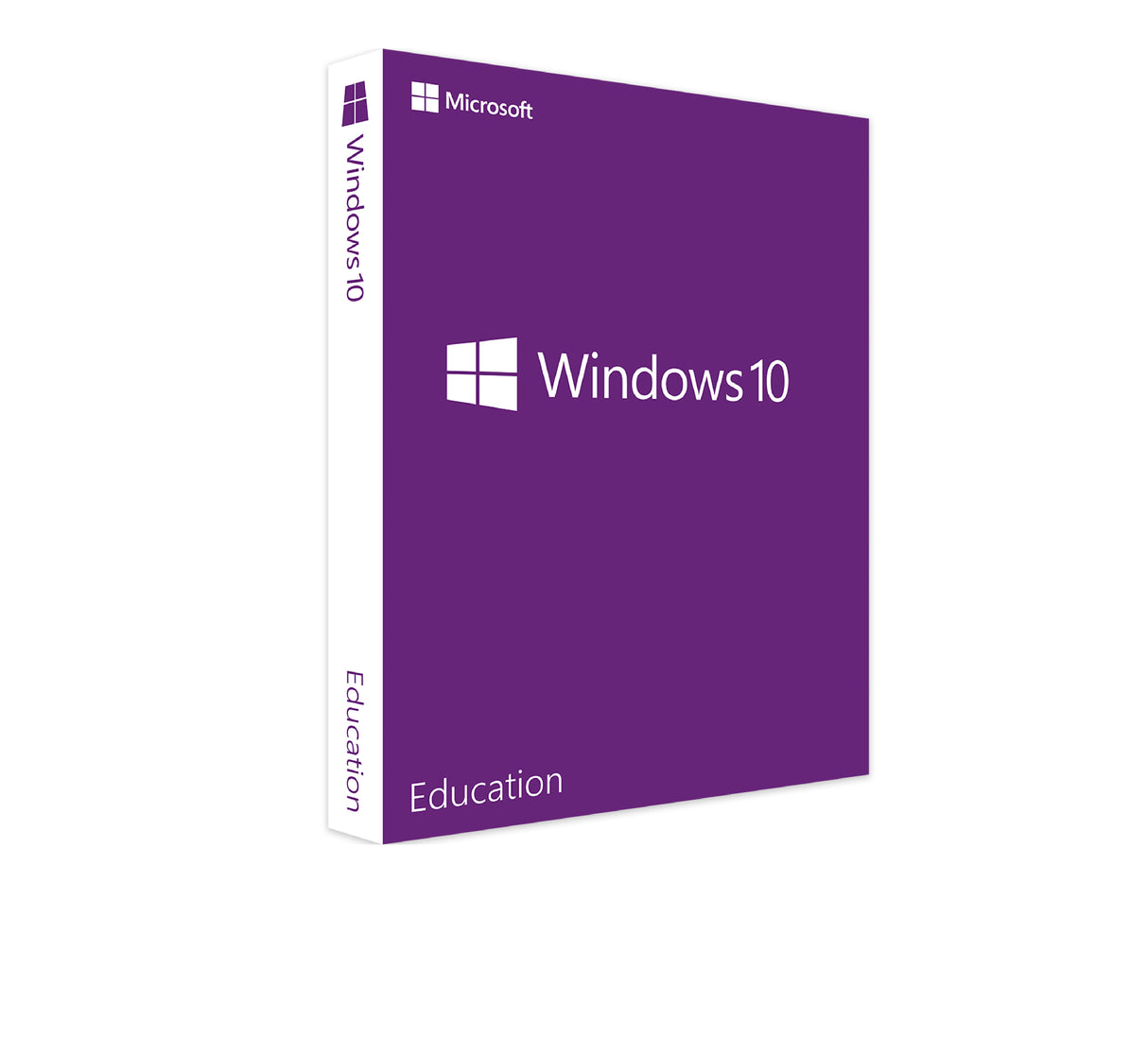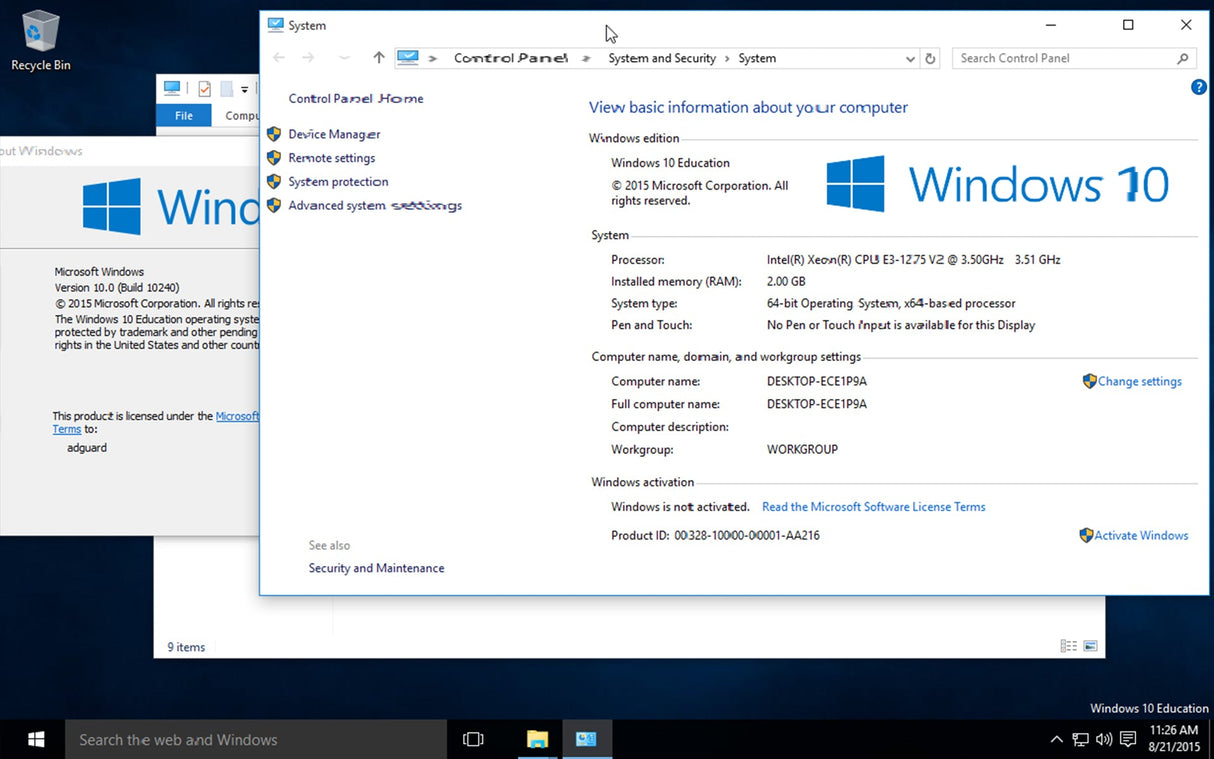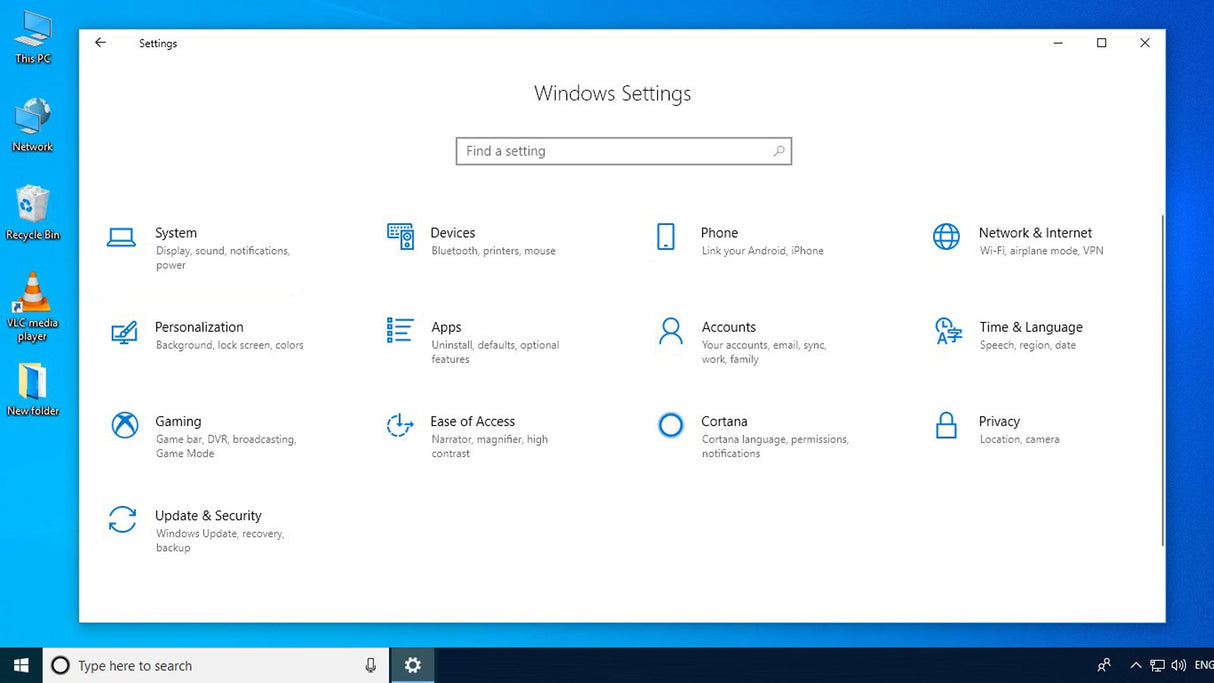Windows 10 Education
Nach dem Kauf erhalten Sie:
- Zugang zu Ihrem Lizenzschlüssel
- Bereitstellung der Original-Software zum Download
- Schritt-für-Schritt-Anleitung zum Aktivieren Ihres Produkts
Windows 10 Education is backordered and will ship as soon as it is back in stock.
Couldn't load pickup availability
Schnelle Lieferung per E-Mail
Schnelle Lieferung per E-Mail
• Digitale Zustellung rund um die Uhr
• Alles sofort verfügbar
Description
Description
Microsoft Windows 10 Education
Windows 10 Education: Invaluable support for learning success
Microsoft Windows 10 Education is a version of the popular operating system specifically designed for students and educational institutions. This edition builds on the Professional version and integrates features that are especially valuable in the classroom or seminar room. Students, teachers, and educational institutions can purchase Windows 10 Education online at attractive prices.
Key features of Windows 10 Education
- Device compatibility: Available for various device classes
- Educational applications: Special apps to support learning
- Virtual desktops: Practical tools for concentrated work
- High data security: protection of sensitive data
- Distribution features: Easy sharing of content
Operating system on different devices
Today's students use laptops, desktops, and two-in-one devices such as tablets or Microsoft Surface. Windows 10 Education is designed for different device classes, allowing educational institutions to deliver the operating system to learning groups regardless of the devices used.
Special apps support effective learning
By purchasing Windows 10 Education, students gain access to applications specifically designed for learning. For example, OneNote can be used for note-taking, including handwriting support on Surface devices. Teachers can distribute assignments to students using the distribution feature within their applications, while also allowing the installation of third-party software to support learning.
Virtual desktops for concentrated work
Windows 10 Education allows users to create virtual desktops, allowing them to quickly switch between different workspaces. This is ideal for students who, for example, need to juggle literature and texts while writing a term paper, and saves valuable time compared to constantly switching between applications.
High data security
Windows 10 Education ensures the protection of sensitive data such as class exams and certificates. The operating system's security is extremely high: Windows Defender protects against data loss and unauthorized access. Additional integrated security features such as Credential Guard , Device Guard , and Enterprise Data Protection ensure that security standards meet the highest requirements.
System requirements – Windows 10 Education Edition
- Processor: or SoC with at least 1 GHz
- RAM: 1 GB for 32-bit or 2 GB for 64-bit
- Hard disk space: 16 GB for 32-bit or 20 GB for 64-bit
- Graphics card: DirectX 9 or higher with WDDM 1.0 driver
- (For further information, please contact the manufacturer)
Sicher bezahlen mit:
Microsoft Windows 10 Education
Windows 10 Education: Invaluable support for learning success
Microsoft Windows 10 Education is a version of the popular operating system specifically designed for students and educational institutions. This edition builds on the Professional version and integrates features that are especially valuable in the classroom or seminar room. Students, teachers, and educational institutions can purchase Windows 10 Education online at attractive prices.
Key features of Windows 10 Education
- Device compatibility: Available for various device classes
- Educational applications: Special apps to support learning
- Virtual desktops: Practical tools for concentrated work
- High data security: protection of sensitive data
- Distribution features: Easy sharing of content
Operating system on different devices
Today's students use laptops, desktops, and two-in-one devices such as tablets or Microsoft Surface. Windows 10 Education is designed for different device classes, allowing educational institutions to deliver the operating system to learning groups regardless of the devices used.
Special apps support effective learning
By purchasing Windows 10 Education, students gain access to applications specifically designed for learning. For example, OneNote can be used for note-taking, including handwriting support on Surface devices. Teachers can distribute assignments to students using the distribution feature within their applications, while also allowing the installation of third-party software to support learning.
Virtual desktops for concentrated work
Windows 10 Education allows users to create virtual desktops, allowing them to quickly switch between different workspaces. This is ideal for students who, for example, need to juggle literature and texts while writing a term paper, and saves valuable time compared to constantly switching between applications.
High data security
Windows 10 Education ensures the protection of sensitive data such as class exams and certificates. The operating system's security is extremely high: Windows Defender protects against data loss and unauthorized access. Additional integrated security features such as Credential Guard , Device Guard , and Enterprise Data Protection ensure that security standards meet the highest requirements.
System requirements – Windows 10 Education Edition
- Processor: or SoC with at least 1 GHz
- RAM: 1 GB for 32-bit or 2 GB for 64-bit
- Hard disk space: 16 GB for 32-bit or 20 GB for 64-bit
- Graphics card: DirectX 9 or higher with WDDM 1.0 driver
- (For further information, please contact the manufacturer)