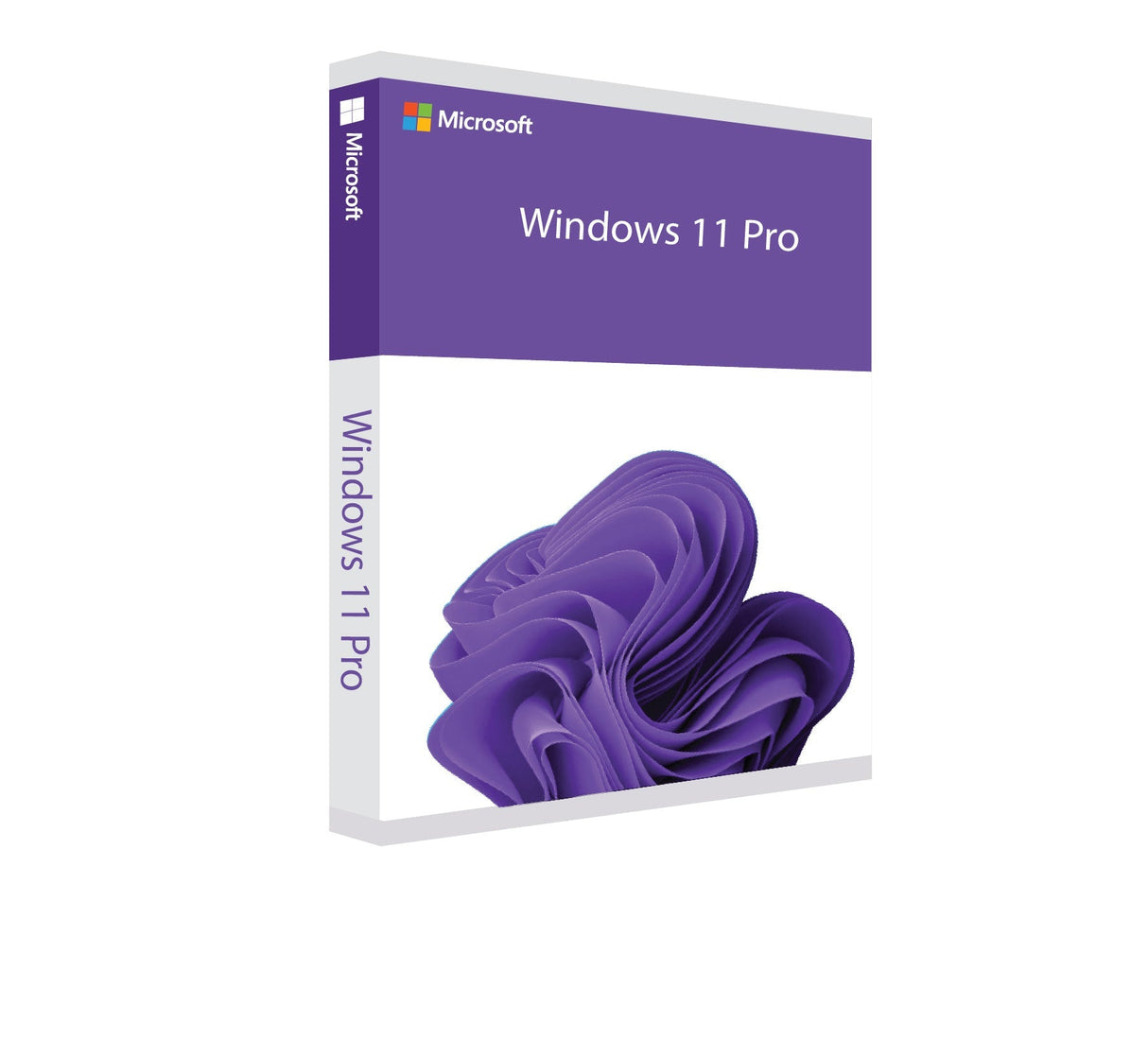Windows 11 Pro
Nach dem Kauf erhalten Sie:
- Zugang zu Ihrem Lizenzschlüssel
- Bereitstellung der Original-Software zum Download
- Schritt-für-Schritt-Anleitung zum Aktivieren Ihres Produkts
Windows 11 Pro is backordered and will ship as soon as it is back in stock.
Couldn't load pickup availability
Schnelle Lieferung per E-Mail
Schnelle Lieferung per E-Mail
• Digitale Zustellung rund um die Uhr
• Alles sofort verfügbar
Description
Description
Windows 11 Pro
Experience increased productivity with Microsoft Windows 11 Pro
With Windows 11, Microsoft has developed a modern operating system that builds on the strengths of Windows 10 and offers numerous visual and functional improvements. Purchasing Microsoft Windows 11 Pro is the ideal solution for professional users, companies, and organizations. Unlike the Home version, Windows 11 Pro offers additional security features such as BitLocker encryption and Windows Information Protection (WIP). Its extensive features also include mobile device management, Windows Update for Business, support for Azure Active Directory, Hyper-V virtualization technology, Windows Defender Application Guard (WDAG), and advanced remote desktop capabilities. With a Windows 11 Pro product key, you benefit from a user-friendly and effective operating system that significantly increases your productivity.
Windows 11 Pro features at a glance
- Secure BitLocker encryption
- Snap layouts for easy window arrangement
- Auto HDR for improved graphics in games
- Diverse widgets for individual needs
- Support for Azure Active Directory
- Optimized multi-window management
- Integrated Microsoft Store for Business
- Windows Defender Application Guard (WDAG)
Latest updates for Windows 11 Pro
Windows 11 brings many innovative features that will fundamentally change your user experience. The PC remains the leading platform for gaming, and Microsoft is leveraging its experience from the Xbox world to improve gaming performance on PCs. The introduction of the DirectStorage API makes it possible to load game data directly into GPU memory. In addition, the Auto HDR feature ensures that games developed with DirectX 11 or later are automatically displayed in a vivid HDR standard. This technology significantly improves contrast and color vibrancy. Windows 11 Pro also offers comprehensive support for multiple windows, allowing the operating system to remember the positions of your windows and automatically restore them when reconnected to a display. This is especially beneficial for users who frequently switch between different work environments.
Additional benefits when you purchase Windows 11 Pro
A Windows 11 Pro license gives you access to numerous advanced features compared to the Home version, including virtualization support. The Home version doesn't offer Hyper-V or Windows Sandbox. While you can use it as a Remote Desktop client, it doesn't function as a host, which limits access to a Windows 11 home computer via Microsoft Remote Desktop. These features are fully implemented in the Pro version. Hyper-V is a built-in tool that lets you create virtual machines. This allows you to test different operating systems or use older versions of Windows without impacting your host computer.
Virtual machines do not affect the configuration of your main system, minimizing the risk to your data. Because many business users handle sensitive information, Windows 11 Pro offers additional security features, including BitLocker encryption. Windows Information Protection (WIP) prevents employees from sharing sensitive company data with third parties. Because WIP is integrated directly into Windows, it provides a seamless user experience that's easier to manage than third-party solutions. Additionally, personal and business data can be stored separately on the same device, and if the computer is lost or stolen, corporate data can be remotely wiped without affecting personal data.
Group policies for IT administrators
Windows 11 Pro enables IT administrators to apply Group Policy to manage multiple devices simultaneously. When you purchase Windows 11 Pro from our store, you'll be fully equipped to meet diverse business needs.
System requirements – Windows 11 Pro
- Processor: At least 1 GHz or faster with two cores on a compatible 64-bit processor or SoC.
- Operating system: Windows 11
- Memory: At least 4 GB RAM
- Hard disk space: At least 64 GB of free space
- Graphics card: DirectX 12 compatible with WDDM 2.0 driver
- (For further information, please contact the manufacturer.)
Sicher bezahlen mit:
Windows 11 Pro
Experience increased productivity with Microsoft Windows 11 Pro
With Windows 11, Microsoft has developed a modern operating system that builds on the strengths of Windows 10 and offers numerous visual and functional improvements. Purchasing Microsoft Windows 11 Pro is the ideal solution for professional users, companies, and organizations. Unlike the Home version, Windows 11 Pro offers additional security features such as BitLocker encryption and Windows Information Protection (WIP). Its extensive features also include mobile device management, Windows Update for Business, support for Azure Active Directory, Hyper-V virtualization technology, Windows Defender Application Guard (WDAG), and advanced remote desktop capabilities. With a Windows 11 Pro product key, you benefit from a user-friendly and effective operating system that significantly increases your productivity.
Windows 11 Pro features at a glance
- Secure BitLocker encryption
- Snap layouts for easy window arrangement
- Auto HDR for improved graphics in games
- Diverse widgets for individual needs
- Support for Azure Active Directory
- Optimized multi-window management
- Integrated Microsoft Store for Business
- Windows Defender Application Guard (WDAG)
Latest updates for Windows 11 Pro
Windows 11 brings many innovative features that will fundamentally change your user experience. The PC remains the leading platform for gaming, and Microsoft is leveraging its experience from the Xbox world to improve gaming performance on PCs. The introduction of the DirectStorage API makes it possible to load game data directly into GPU memory. In addition, the Auto HDR feature ensures that games developed with DirectX 11 or later are automatically displayed in a vivid HDR standard. This technology significantly improves contrast and color vibrancy. Windows 11 Pro also offers comprehensive support for multiple windows, allowing the operating system to remember the positions of your windows and automatically restore them when reconnected to a display. This is especially beneficial for users who frequently switch between different work environments.
Additional benefits when you purchase Windows 11 Pro
A Windows 11 Pro license gives you access to numerous advanced features compared to the Home version, including virtualization support. The Home version doesn't offer Hyper-V or Windows Sandbox. While you can use it as a Remote Desktop client, it doesn't function as a host, which limits access to a Windows 11 home computer via Microsoft Remote Desktop. These features are fully implemented in the Pro version. Hyper-V is a built-in tool that lets you create virtual machines. This allows you to test different operating systems or use older versions of Windows without impacting your host computer.
Virtual machines do not affect the configuration of your main system, minimizing the risk to your data. Because many business users handle sensitive information, Windows 11 Pro offers additional security features, including BitLocker encryption. Windows Information Protection (WIP) prevents employees from sharing sensitive company data with third parties. Because WIP is integrated directly into Windows, it provides a seamless user experience that's easier to manage than third-party solutions. Additionally, personal and business data can be stored separately on the same device, and if the computer is lost or stolen, corporate data can be remotely wiped without affecting personal data.
Group policies for IT administrators
Windows 11 Pro enables IT administrators to apply Group Policy to manage multiple devices simultaneously. When you purchase Windows 11 Pro from our store, you'll be fully equipped to meet diverse business needs.
System requirements – Windows 11 Pro
- Processor: At least 1 GHz or faster with two cores on a compatible 64-bit processor or SoC.
- Operating system: Windows 11
- Memory: At least 4 GB RAM
- Hard disk space: At least 64 GB of free space
- Graphics card: DirectX 12 compatible with WDDM 2.0 driver
- (For further information, please contact the manufacturer.)