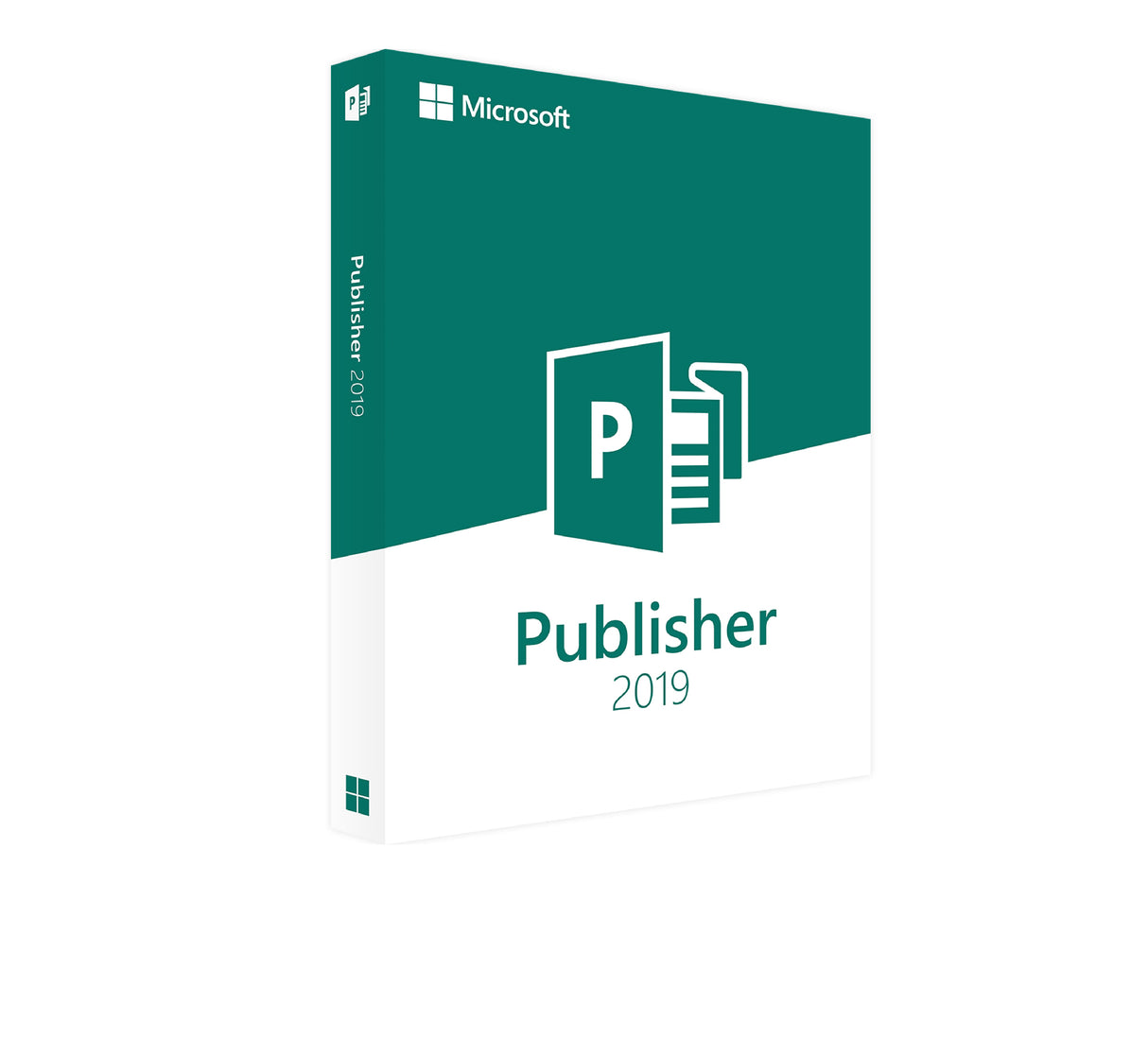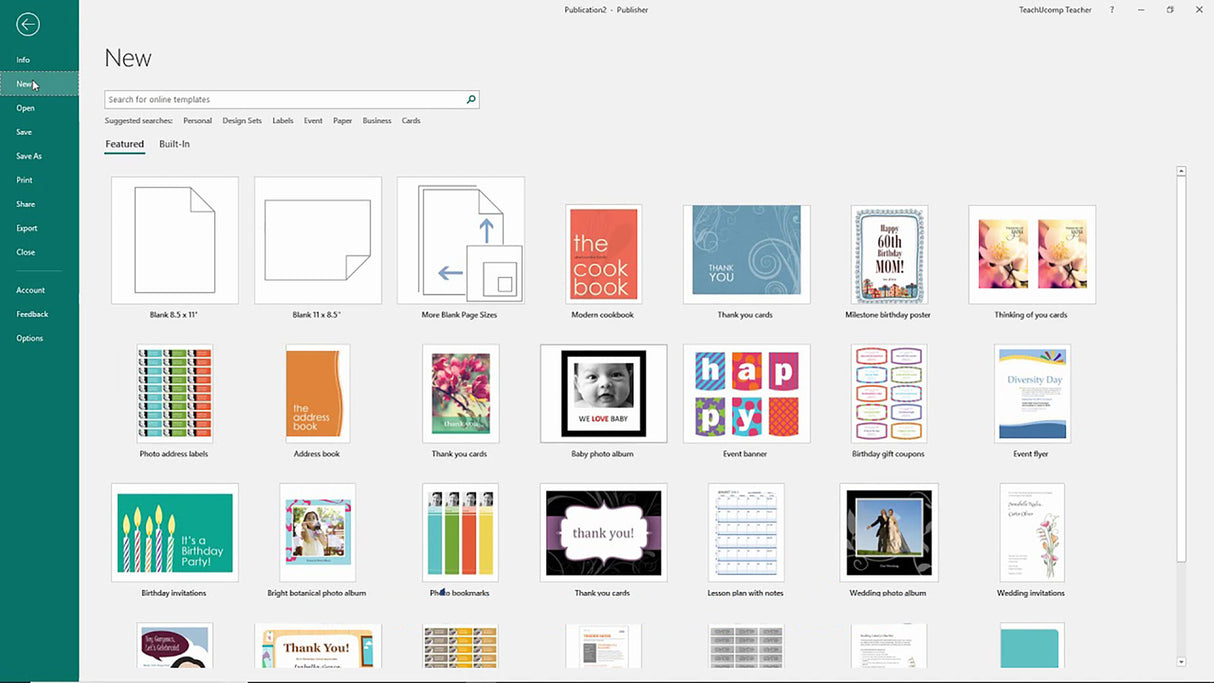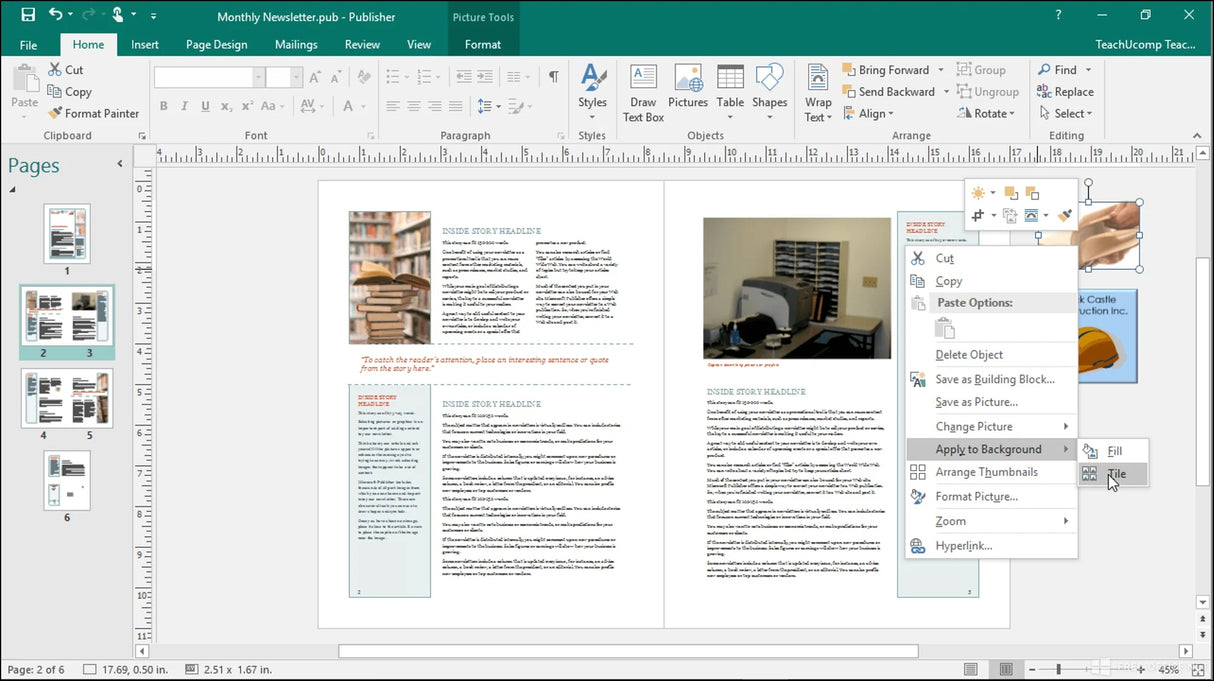Microsoft Publisher 2019 Windows
Nach dem Kauf erhalten Sie:
- Zugang zu Ihrem Lizenzschlüssel
- Bereitstellung der Original-Software zum Download
- Schritt-für-Schritt-Anleitung zum Aktivieren Ihres Produkts
Microsoft Publisher 2019 Windows is backordered and will ship as soon as it is back in stock.
Couldn't load pickup availability
Schnelle Lieferung per E-Mail
Schnelle Lieferung per E-Mail
• Digitale Zustellung rund um die Uhr
• Alles sofort verfügbar
Description
Description
Product information for Microsoft Publisher 2019 Windows
Microsoft Publisher 2019: Professional designs with ease
Microsoft Publisher 2019 is an excellent software solution for businesses, freelancers, and those who need to create high-quality media, whether for online designs or print products. This software allows you to create stunning designs with just a few clicks. Publisher 2019 is especially valuable for all marketing materials if you don't want or can't hire a professional designer.
Key features of Microsoft Publisher 2019
- Beginner-friendly operation
- New effects compared to previous versions
- Compatible exclusively with Windows 10
- Easy exports to various file formats
- Standalone solution without subscription obligation
Beginner-friendly user interface
Microsoft Publisher 2019 is an example of high-quality software that often goes underappreciated. The developers in Redmond have succeeded in creating a software that is both powerful and user-friendly. The 2019 version uses the familiar operating concepts from Office applications. If you already work with Word, PowerPoint, or Excel, you'll quickly find your way around Publisher. Of course, there's a certain learning curve, but the software's extensive help functions are always at your disposal.
Diverse new functions
Publisher 2019 is ideal for web design and print projects. You can design your company logo, create banners, or design brochures and flyers. Compared to previous versions, you'll find numerous new features, including 3D effects and reflections, that enhance your designs. New shading options will make your flyers stand out from the competition. Effects like lighting effects and unique text designs will make your work stand out. As a freelancer, you can easily save your designs in JPEG, PDF, or XPS formats, allowing you to deliver your work in the format you need.
Compatibility with Windows 10
It's important to note that with the 2019 version of Publisher, Microsoft decided not to make the software backward compatible. Therefore, Windows 10 is the only operating system on which this software works. If you don't have Windows 10 and don't plan to purchase it, we recommend considering an older version like Publisher 2016, which is also available.
System requirements – Publisher 2019
- Processor: 1 gigahertz (GHz) or faster, 32-bit (x86) or 64-bit (x64)
- Operating system: Windows 10, Windows 11, Windows Server 2019, Windows Server 2022 (other Windows versions are not supported)
- Memory: At least 2 GB RAM
- Hard disk space: At least 4 GB of available space
- Screen resolution: At least 1024 x 768 pixels
- (For more detailed information, please contact the manufacturer.)
Sicher bezahlen mit:
Product information for Microsoft Publisher 2019 Windows
Microsoft Publisher 2019: Professional designs with ease
Microsoft Publisher 2019 is an excellent software solution for businesses, freelancers, and those who need to create high-quality media, whether for online designs or print products. This software allows you to create stunning designs with just a few clicks. Publisher 2019 is especially valuable for all marketing materials if you don't want or can't hire a professional designer.
Key features of Microsoft Publisher 2019
- Beginner-friendly operation
- New effects compared to previous versions
- Compatible exclusively with Windows 10
- Easy exports to various file formats
- Standalone solution without subscription obligation
Beginner-friendly user interface
Microsoft Publisher 2019 is an example of high-quality software that often goes underappreciated. The developers in Redmond have succeeded in creating a software that is both powerful and user-friendly. The 2019 version uses the familiar operating concepts from Office applications. If you already work with Word, PowerPoint, or Excel, you'll quickly find your way around Publisher. Of course, there's a certain learning curve, but the software's extensive help functions are always at your disposal.
Diverse new functions
Publisher 2019 is ideal for web design and print projects. You can design your company logo, create banners, or design brochures and flyers. Compared to previous versions, you'll find numerous new features, including 3D effects and reflections, that enhance your designs. New shading options will make your flyers stand out from the competition. Effects like lighting effects and unique text designs will make your work stand out. As a freelancer, you can easily save your designs in JPEG, PDF, or XPS formats, allowing you to deliver your work in the format you need.
Compatibility with Windows 10
It's important to note that with the 2019 version of Publisher, Microsoft decided not to make the software backward compatible. Therefore, Windows 10 is the only operating system on which this software works. If you don't have Windows 10 and don't plan to purchase it, we recommend considering an older version like Publisher 2016, which is also available.
System requirements – Publisher 2019
- Processor: 1 gigahertz (GHz) or faster, 32-bit (x86) or 64-bit (x64)
- Operating system: Windows 10, Windows 11, Windows Server 2019, Windows Server 2022 (other Windows versions are not supported)
- Memory: At least 2 GB RAM
- Hard disk space: At least 4 GB of available space
- Screen resolution: At least 1024 x 768 pixels
- (For more detailed information, please contact the manufacturer.)