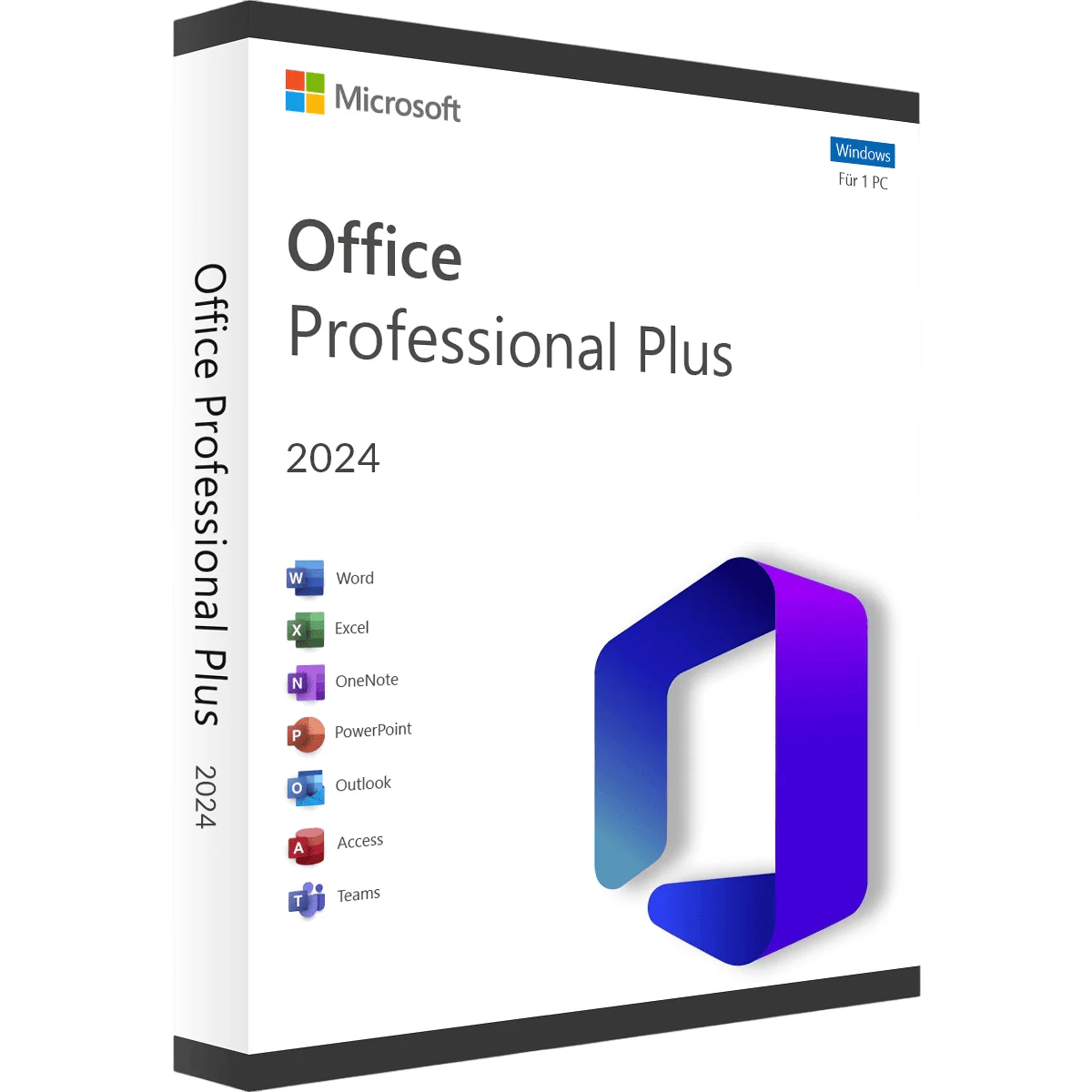Office 2024 Professional Plus
Nach dem Kauf erhalten Sie:
- Zugang zu Ihrem Lizenzschlüssel
- Bereitstellung der Original-Software zum Download
- Schritt-für-Schritt-Anleitung zum Aktivieren Ihres Produkts
Office 2024 Professional Plus is backordered and will ship as soon as it is back in stock.
Couldn't load pickup availability
Schnelle Lieferung per E-Mail
Schnelle Lieferung per E-Mail
• Digitale Zustellung rund um die Uhr
• Alles sofort verfügbar
Description
Description
Microsoft Office 2024 Professional Plus
The ultimate productivity solution – now even better and more powerful
Microsoft Office 2024 Professional Plus is the latest version of the world's most widely used office software. Designed to take your productivity to the next level, it offers everything you need for your daily tasks—both in the office and at home. With a user-friendly interface and numerous innovative features, this version makes working more efficient and convenient.
New features & improvements in Office 2024
- Improved user interface and new, enhanced accessibility features
- Advanced features for Access to manage complex databases
- Seamless integration with Microsoft Teams for better collaboration
- Optimized performance and new tools for efficient document creation and data analysis
- Powerful features for PowerPoint and Outlook to create impressive presentations and effective communication
Frequently Asked Questions
What is Microsoft Office 2024 Professional Plus?
Microsoft Office 2024 Professional Plus is a comprehensive software package that includes all the necessary applications for professional office work. It includes Word, Excel, PowerPoint, Outlook, and Access—everything you need for word processing, spreadsheets, presentations, and communication.
Do I need a subscription for Microsoft Office 2024 Professional Plus?
No, Microsoft Office 2024 Professional Plus is sold as a one-time license. There are no ongoing fees, and you can use the package for as long as you want.
What's new in the Access application in Office 2024?
Access 2024 includes enhanced database management features and improved integration with Microsoft Teams, making collaboration even more efficient. New features have also been added to make working with mobile devices easier.
Why choose Microsoft Office 2024 Professional Plus?
Microsoft Office 2024 Professional Plus is the perfect choice for anyone who needs a powerful and versatile office tool. With its comprehensive word processing, spreadsheet, and presentation features, it's ideal for both business and personal use.
Increase your productivity with Microsoft Office 2024 Professional Plus!
System requirements - Microsoft Office 2024 Professional Plus
- Operating system: Windows 10, Windows 11
- Processor: 1.6 GHz or faster, dual-core
- RAM: 4 GB (64-bit) or 2 GB (32-bit)
- Hard disk space: 4 GB
- Screen resolution: 1024 x 768
- Graphics card: DirectX 10 compatible
- Connectivity: Internet connection required for activation
Please make sure you use the installation file provided by Officekey24 to ensure everything works smoothly.
According to Microsoft's licensing terms, the product key is intended for a one-time activation. The product can be used indefinitely on the same device. However, if you reinstall the operating system or make hardware changes, the key may no longer work.
Sicher bezahlen mit:
Microsoft Office 2024 Professional Plus
The ultimate productivity solution – now even better and more powerful
Microsoft Office 2024 Professional Plus is the latest version of the world's most widely used office software. Designed to take your productivity to the next level, it offers everything you need for your daily tasks—both in the office and at home. With a user-friendly interface and numerous innovative features, this version makes working more efficient and convenient.
New features & improvements in Office 2024
- Improved user interface and new, enhanced accessibility features
- Advanced features for Access to manage complex databases
- Seamless integration with Microsoft Teams for better collaboration
- Optimized performance and new tools for efficient document creation and data analysis
- Powerful features for PowerPoint and Outlook to create impressive presentations and effective communication
Frequently Asked Questions
What is Microsoft Office 2024 Professional Plus?
Microsoft Office 2024 Professional Plus is a comprehensive software package that includes all the necessary applications for professional office work. It includes Word, Excel, PowerPoint, Outlook, and Access—everything you need for word processing, spreadsheets, presentations, and communication.
Do I need a subscription for Microsoft Office 2024 Professional Plus?
No, Microsoft Office 2024 Professional Plus is sold as a one-time license. There are no ongoing fees, and you can use the package for as long as you want.
What's new in the Access application in Office 2024?
Access 2024 includes enhanced database management features and improved integration with Microsoft Teams, making collaboration even more efficient. New features have also been added to make working with mobile devices easier.
Why choose Microsoft Office 2024 Professional Plus?
Microsoft Office 2024 Professional Plus is the perfect choice for anyone who needs a powerful and versatile office tool. With its comprehensive word processing, spreadsheet, and presentation features, it's ideal for both business and personal use.
Increase your productivity with Microsoft Office 2024 Professional Plus!
System requirements - Microsoft Office 2024 Professional Plus
- Operating system: Windows 10, Windows 11
- Processor: 1.6 GHz or faster, dual-core
- RAM: 4 GB (64-bit) or 2 GB (32-bit)
- Hard disk space: 4 GB
- Screen resolution: 1024 x 768
- Graphics card: DirectX 10 compatible
- Connectivity: Internet connection required for activation
Please make sure you use the installation file provided by Officekey24 to ensure everything works smoothly.
According to Microsoft's licensing terms, the product key is intended for a one-time activation. The product can be used indefinitely on the same device. However, if you reinstall the operating system or make hardware changes, the key may no longer work.