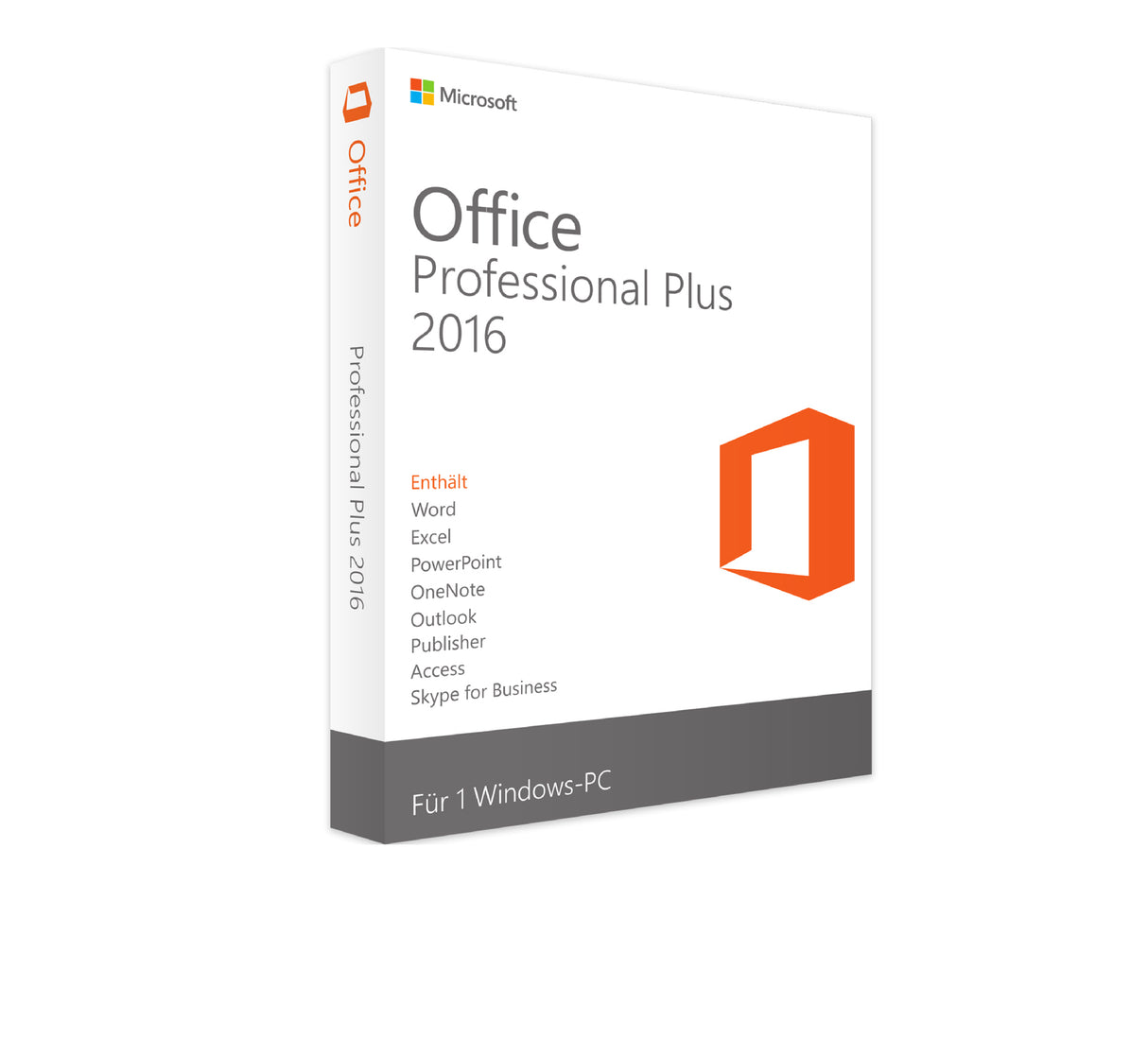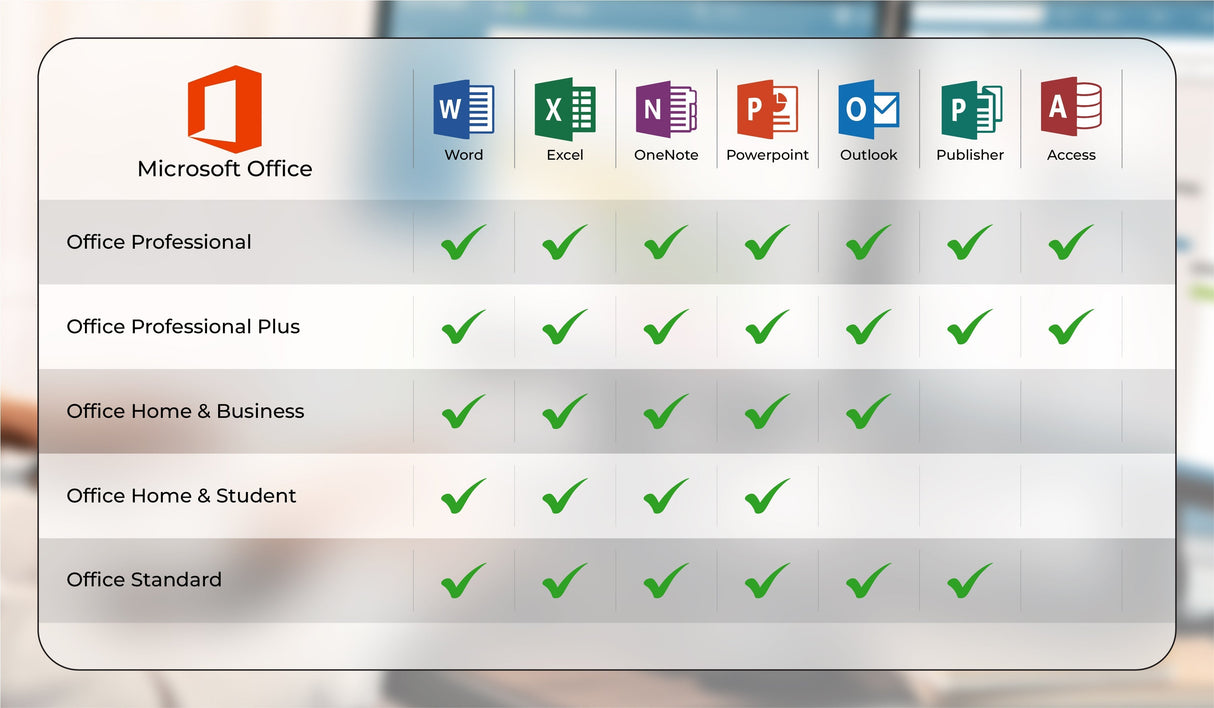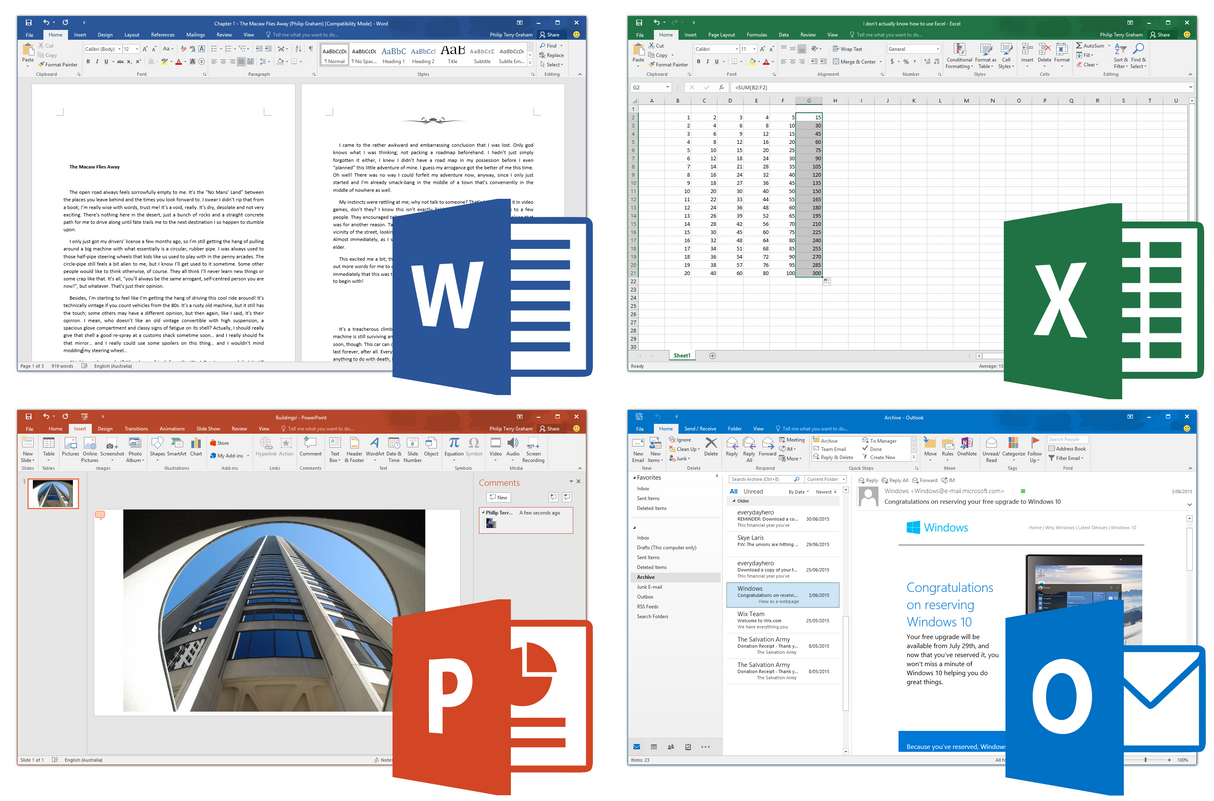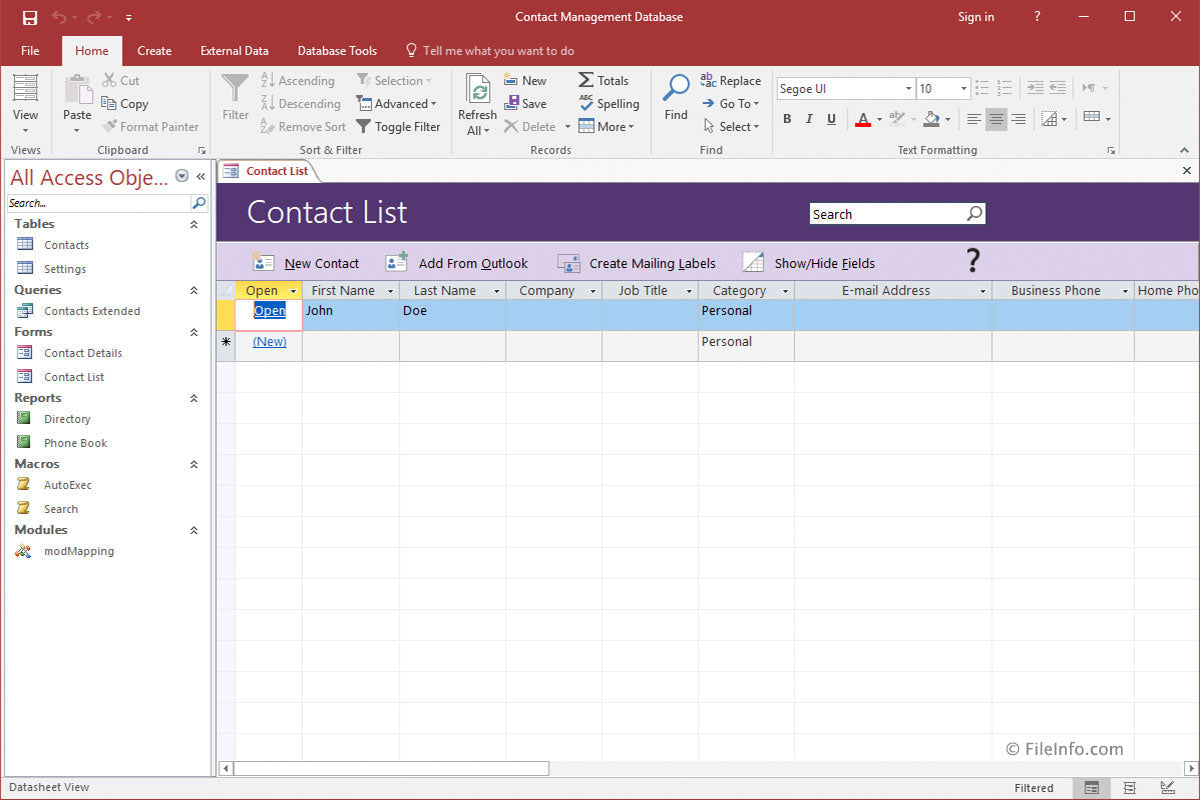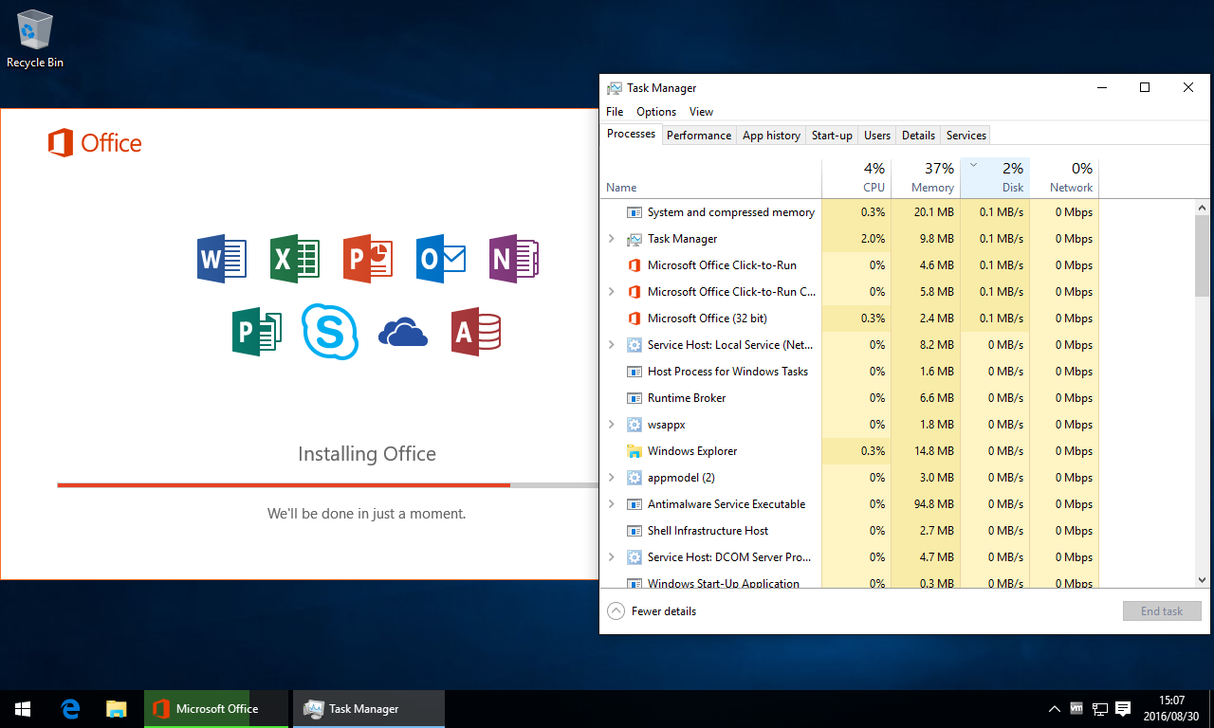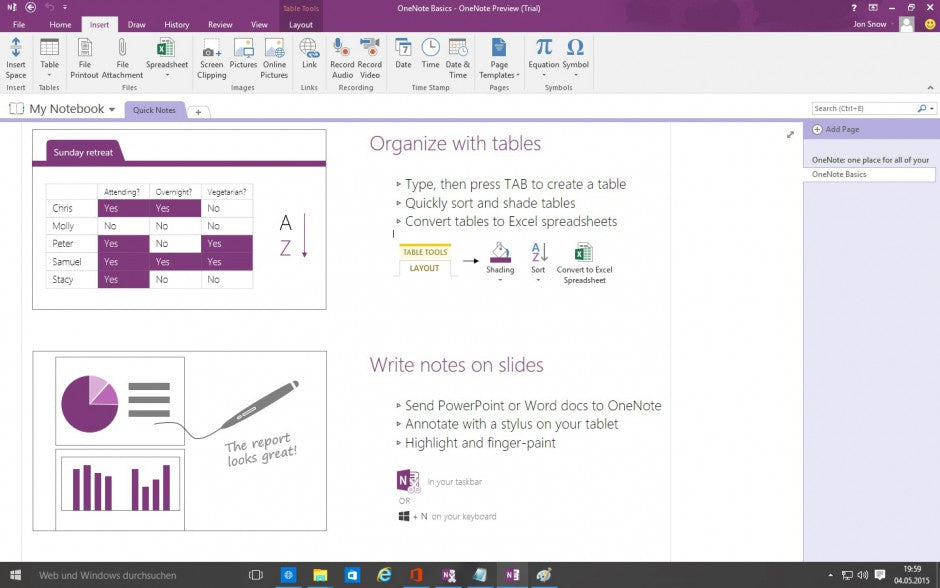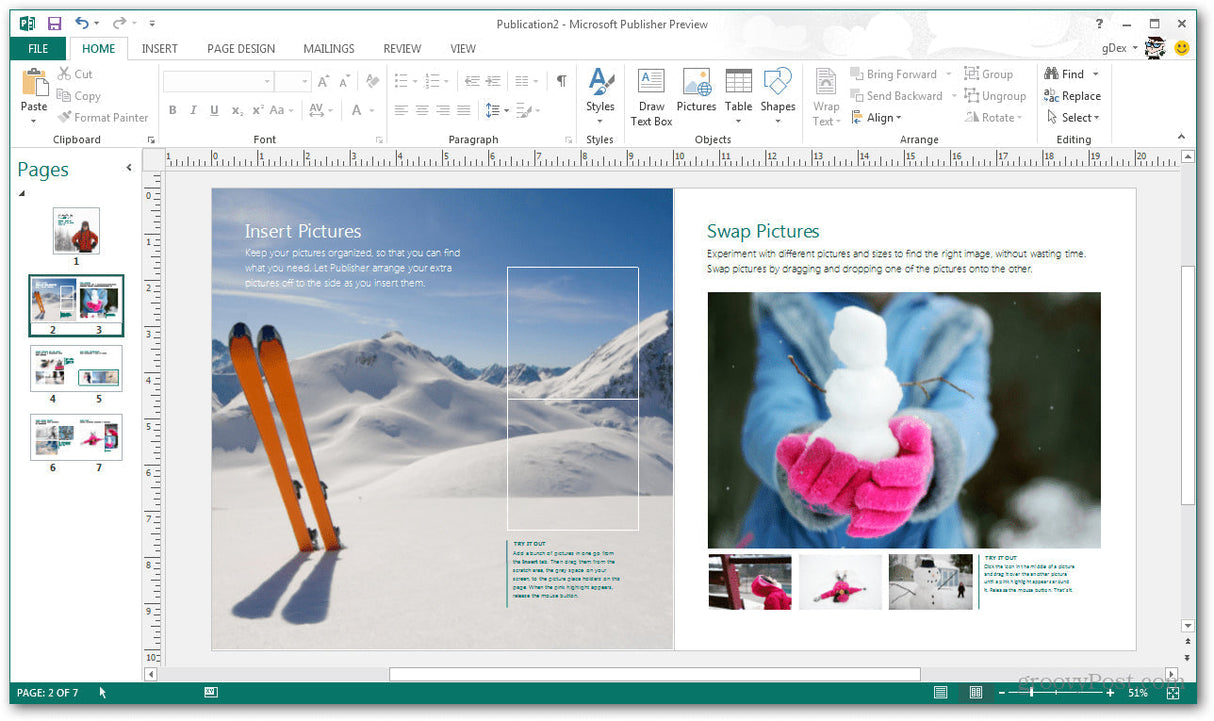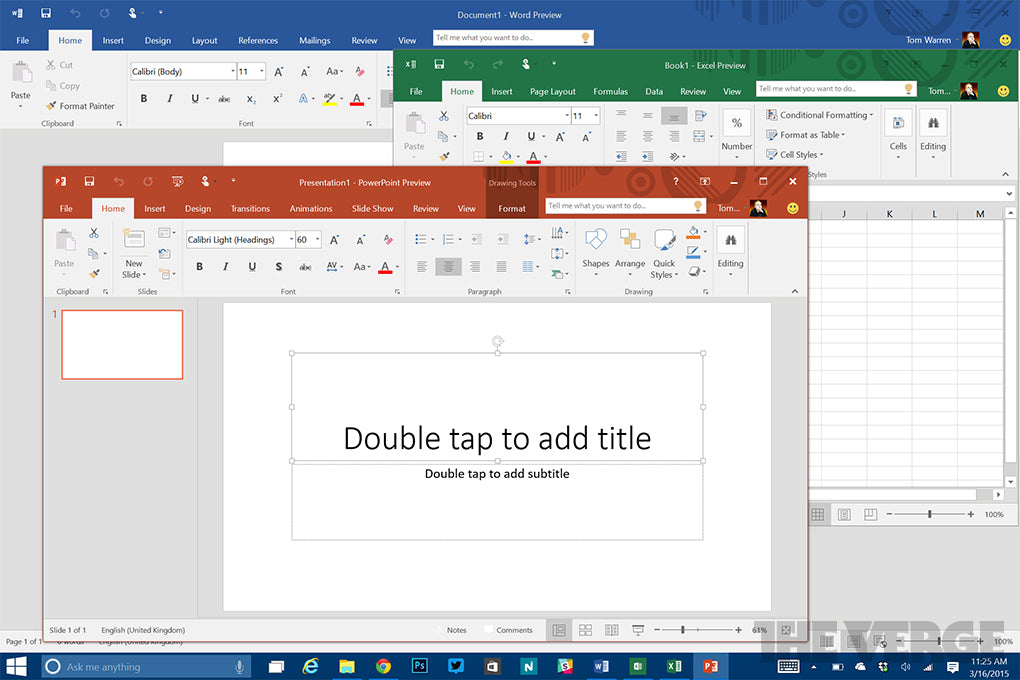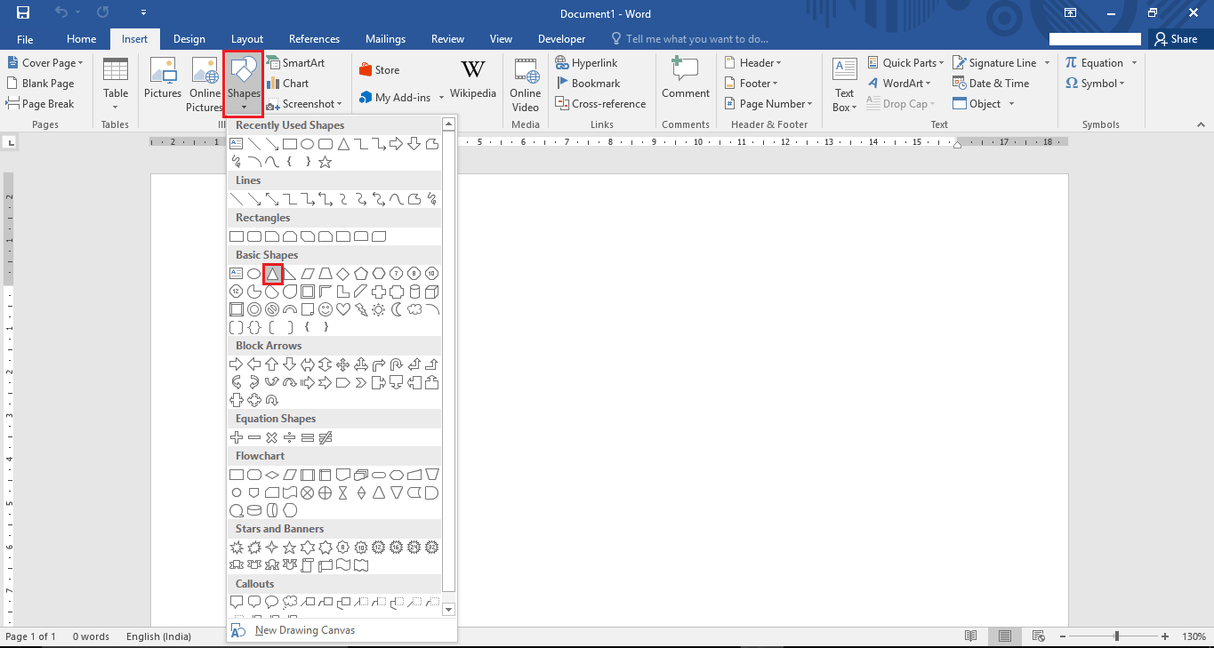Office 2016 Professional Plus
Nach dem Kauf erhalten Sie:
- Zugang zu Ihrem Lizenzschlüssel
- Bereitstellung der Original-Software zum Download
- Schritt-für-Schritt-Anleitung zum Aktivieren Ihres Produkts
Office 2016 Professional Plus is backordered and will ship as soon as it is back in stock.
Couldn't load pickup availability
Schnelle Lieferung per E-Mail
Schnelle Lieferung per E-Mail
• Digitale Zustellung rund um die Uhr
• Alles sofort verfügbar
Description
Description
Office 2016 Professional Plus
Microsoft Office Professional Plus 2016: For demanding users
Microsoft Office Professional Plus 2016 is the perfect office software for professional users. Whether you're in a small business or a large corporation, Office 2016 Plus provides you with the tools to complete daily office tasks quickly and efficiently. With its powerful functionality and intuitive operation, it's ideal for anyone who values high productivity.
Maximum efficiency thanks to Microsoft Office Professional Plus 2016
A key advantage of this version of Office is its ease of use. Microsoft Office Professional Plus 2016 is designed to make all features easily accessible, eliminating a lengthy learning curve. The programs automate many steps, allowing you to not only work faster but also achieve more efficient results.
Programs in Office 2016 Professional Plus
Office 2016 Professional Plus is the most comprehensive version of the Office suite and includes all the essential programs for office work:
- Word: Write texts, letters and documents efficiently.
- Excel: Use powerful spreadsheets for data analysis and calculations.
- PowerPoint: Create engaging presentations for meetings and lectures.
- OneNote: Organize your notes and thoughts digitally and centrally.
- Outlook: Manage your business email and calendar professionally.
- Publisher: Design printed materials such as brochures or flyers for your company.
- Access: Use database solutions to securely manage large amounts of data.
- Skype for Business: Optimize communication in your company with video conferencing and chat.
Volume licenses for companies
For companies with multiple workstations , Office 2016 Professional Plus offers the option of purchasing volume licenses. This allows you to provide multiple users with the same license, which is especially advantageous for larger companies. This feature is available exclusively in the Office Professional Plus and Standard editions.
New features compared to older versions
Microsoft Office Professional Plus 2016 offers many improvements over previous versions. With Insights, you can easily integrate information from the internet into your documents. The new Tell Me feature makes it easier to find tools and functions, while Autofill in Excel recognizes your typing patterns, making your work much easier.
System requirements – Office 2016 Professional Plus
- Processor: 1 GHz or faster, 32-bit (x86) or 64-bit (x64)
- Operating system: Windows 11, Windows 10, Windows 8.1, Windows Server 2016, Windows Server 2012 R2, Windows Server 2012
- RAM: At least 2 GB
- Hard disk space: At least 3 GB of free space
- Screen resolution: At least 1024 x 768 pixels
(For more detailed information, please visit the manufacturer's official website.)
Note: For correct installation and activation, it is important to use the installation file provided by 1A-License . This ensures that the product key and software version are compatible.
Sicher bezahlen mit:
Office 2016 Professional Plus
Microsoft Office Professional Plus 2016: For demanding users
Microsoft Office Professional Plus 2016 is the perfect office software for professional users. Whether you're in a small business or a large corporation, Office 2016 Plus provides you with the tools to complete daily office tasks quickly and efficiently. With its powerful functionality and intuitive operation, it's ideal for anyone who values high productivity.
Maximum efficiency thanks to Microsoft Office Professional Plus 2016
A key advantage of this version of Office is its ease of use. Microsoft Office Professional Plus 2016 is designed to make all features easily accessible, eliminating a lengthy learning curve. The programs automate many steps, allowing you to not only work faster but also achieve more efficient results.
Programs in Office 2016 Professional Plus
Office 2016 Professional Plus is the most comprehensive version of the Office suite and includes all the essential programs for office work:
- Word: Write texts, letters and documents efficiently.
- Excel: Use powerful spreadsheets for data analysis and calculations.
- PowerPoint: Create engaging presentations for meetings and lectures.
- OneNote: Organize your notes and thoughts digitally and centrally.
- Outlook: Manage your business email and calendar professionally.
- Publisher: Design printed materials such as brochures or flyers for your company.
- Access: Use database solutions to securely manage large amounts of data.
- Skype for Business: Optimize communication in your company with video conferencing and chat.
Volume licenses for companies
For companies with multiple workstations , Office 2016 Professional Plus offers the option of purchasing volume licenses. This allows you to provide multiple users with the same license, which is especially advantageous for larger companies. This feature is available exclusively in the Office Professional Plus and Standard editions.
New features compared to older versions
Microsoft Office Professional Plus 2016 offers many improvements over previous versions. With Insights, you can easily integrate information from the internet into your documents. The new Tell Me feature makes it easier to find tools and functions, while Autofill in Excel recognizes your typing patterns, making your work much easier.
System requirements – Office 2016 Professional Plus
- Processor: 1 GHz or faster, 32-bit (x86) or 64-bit (x64)
- Operating system: Windows 11, Windows 10, Windows 8.1, Windows Server 2016, Windows Server 2012 R2, Windows Server 2012
- RAM: At least 2 GB
- Hard disk space: At least 3 GB of free space
- Screen resolution: At least 1024 x 768 pixels
(For more detailed information, please visit the manufacturer's official website.)
Note: For correct installation and activation, it is important to use the installation file provided by 1A-License . This ensures that the product key and software version are compatible.